
php Xiaobian Youzi’s daily English listening is crucial to improving your English level. Setting up synchronization methods can help us practice listening more effectively and improve listening comprehension. By reasonably arranging daily listening time, choosing listening materials suitable for our own level, and constantly accumulating vocabulary, we can continue to make progress in listening practice and improve our English listening skills. Next, we will introduce in detail how to set up daily English listening synchronization to help everyone better improve their English listening skills.
1. First click to open the Daily English Listening software on your mobile phone and then click on the "Account" item on the far right in the option bar at the bottom of the page to switch.
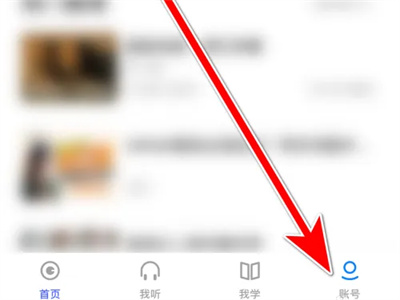
2. After coming to the account page, find the "Software Settings" item in the lower part and click on it to enter.

3. Next jump to the software settings page. There is a "Synchronized Vocabulary Book" in the option under "General". Click above to open.

4. At this time, a "synchronization successful" prompt will pop up on the page, which means that the setting of the synchronized vocabulary book has been completed.
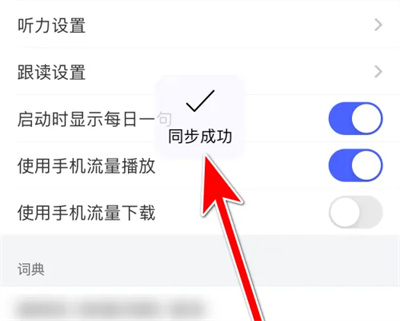
The above is the detailed content of How to set up synchronization for daily English listening. For more information, please follow other related articles on the PHP Chinese website!




