
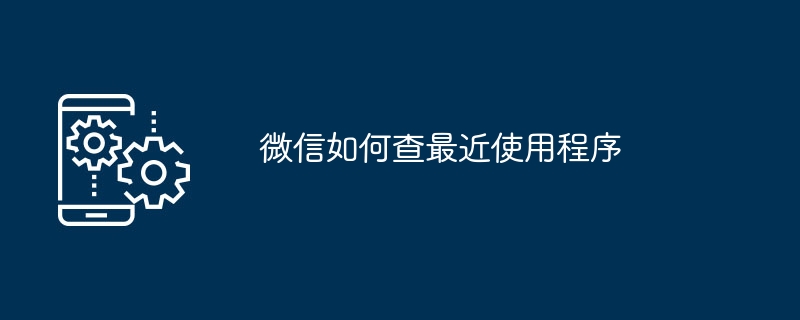
php Xiaobian Yuzai teaches you how to view recently used programs in WeChat. WeChat mini programs have become an indispensable part of our daily lives, but sometimes we may forget the mini programs we have used recently. Through the settings of WeChat, you can easily view and manage recently used mini programs, and find the content you need quickly and easily. Let’s introduce in detail how to view recently used mini programs in WeChat.
1. First, click to open "WeChat" on your phone to enter the application, and click the "Discover" item in the option bar at the bottom of the page to switch to enter.
2. After coming to the discovery page, find the mini program item and click to open it.
3. Next, you will see a "Recently Used" in the mini program interface you enter. Click the arrow behind it to enter.
4. Finally, on the page you enter, you will see a list of mini programs you have recently used.
5. Swipe the screen downwards in the WeChat messaging interface to see the recently used mini programs in the drop-down window, and click "More" to enter.
6. You can also view the list of recently used mini programs on the page that appears.
The above is the detailed content of How to check recently used programs on WeChat. For more information, please follow other related articles on the PHP Chinese website!




