
php Xiaobian Yuzai takes you to understand how Quark creates an encrypted space. Quark is a secure and private encrypted communication tool that ensures the security of user information through end-to-end encryption technology. Users can easily create encrypted spaces, set access permissions, and protect personal data from prying eyes. Quark's encrypted space function is simple and easy to use, providing users with a safe and reliable information exchange environment. Download Quark now and enjoy the convenience and security of confidential communication!
1. After opening the "Quark" software on your mobile phone, click the "Quark Network Disk" item in the middle option.

#2. After entering the Quark network disk interface, click on the "Encrypted Space" item to enter.
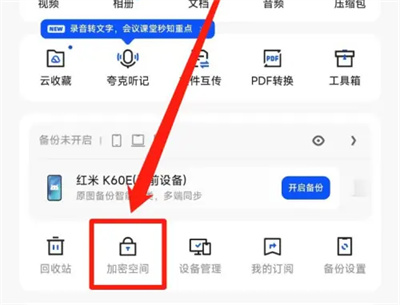
#3. Next, there is a "Create Exclusive Encrypted Space" button at the bottom of the entered page, click on it.
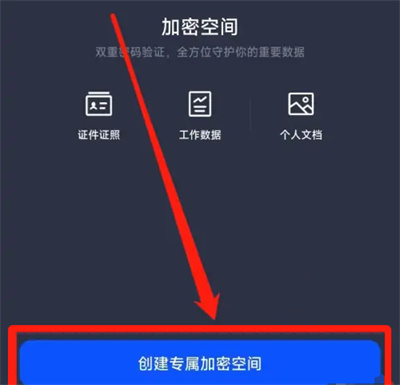
#4. After the page jumps, enter the access password to be set and click the "Confirm" button.

#5. At this time, the software will send a verification code to the mobile phone. Enter the verification code on the mobile phone and click "Confirm".
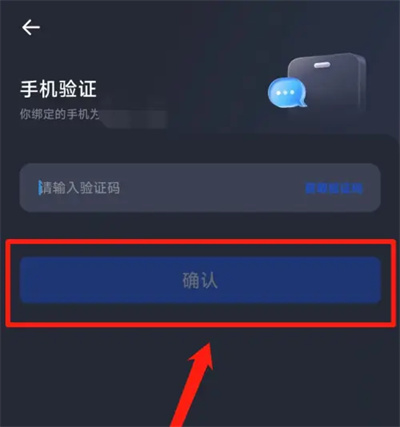
#6. Finally, on the page you enter, you will be asked whether to turn on the fingerprint unlocking function. You can choose whether to turn it on according to your needs.
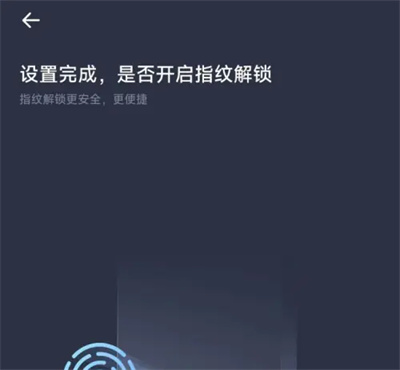
The above is the detailed content of How Quark Creates Cryptospace. For more information, please follow other related articles on the PHP Chinese website!