
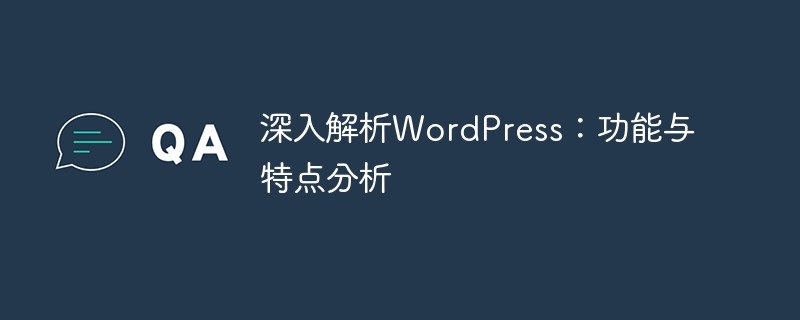
WordPress is a powerful open source content management system (Content Management System, CMS) that is widely used in website construction and blog publishing. It is rich in functions and features, making it the tool of choice for many users. This article will provide an in-depth analysis of the functions and features of WordPress, along with specific code examples.
WordPress is a website building tool based on PHP and MySQL. It was originally designed as a blog platform, but with continuous development and updates, it can now be used to build various websites. Various types of websites, including corporate websites, e-commerce platforms, etc. WordPress has strong scalability and flexibility, and users can customize their websites by installing different plug-ins and themes.
WordPress provides an intuitive and easy-to-understand backend management interface, allowing users to easily manage Website content, layout, plug-ins, etc. Through the backend management interface, users can easily publish and edit articles and pages, and set the website appearance, plug-ins, etc.
// 示例代码:发布一篇文章
$post = array(
'post_title' => 'Hello, World!',
'post_content' => '这是我的第一篇文章。',
'post_status' => 'publish',
'post_author' => 1,
'post_type' => 'post'
);
$post_id = wp_insert_post($post);The WordPress theme system allows users to choose the appropriate theme according to their needs and change the appearance and layout of the website. At the same time, the WordPress plug-in system provides a large number of plug-ins that users can install and enable as needed to expand the functionality of the website.
// 示例代码:安装并启用一个插件
function activate_plugin() {
$plugin = 'plugin-folder/plugin-file.php';
activate_plugin($plugin);
}WordPress supports responsive design, that is, the website can adapt to the screen sizes of different devices to ensure that it can be displayed normally on devices with different resolutions. This allows users to easily access the website whether on a computer, tablet or mobile phone.
/* 示例代码:响应式设计样式 */
@media screen and (max-width: 768px) {
.header {
display: none;
}
}WordPress already has some SEO optimization functions by default, which makes the website easier to be indexed by search engines. At the same time, users can also install SEO plug-ins to further optimize the search engine ranking of the website.
<!-- 示例代码:添加网站关键词 --> <meta name="keywords" content="WordPress, 网站建设, SEO">
Through the above analysis, we can see that WordPress, as an open source content management system, has many powerful functions and features and is suitable for all types of users to build their own websites. . Whether it’s a personal blog or a business website, WordPress can provide a stable and flexible solution. I hope the analysis in this article will be helpful to users of WordPress.
The above is the detailed content of In-depth analysis of WordPress: analysis of functions and features. For more information, please follow other related articles on the PHP Chinese website!




