
php editor Banana will introduce to you how to enable account protection for Meitu Xiuxiu. Meitu Xiuxiu is a popular image processing software with a large number of users. Turning on account protection can improve account security and prevent personal information from being leaked and stolen. Through simple operations, you can set a password, bind your mobile phone, etc. to protect the security of your account and avoid unnecessary risks. Next, we will introduce in detail how to enable account protection in Meitu XiuXiu to make your account more secure and reliable.
First of all, open the Meitu Xiuxiu software on your mobile phone. After entering, click "Me" in the lower right corner of the page to switch, then find the hexagonal icon in the upper right corner of the "My" page and click it. Open the "Settings" option.

#2. After coming to the settings page, there is an "Account Management", click on it to select.
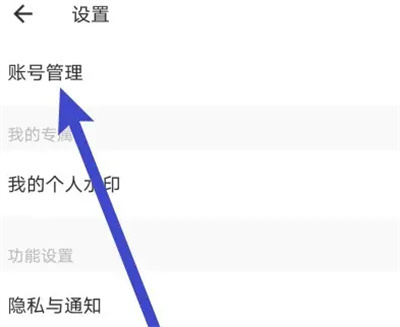
#3. Find "Meituan Security Center" in the account and security interface, and click on it to enter.

#4. After coming to the new interface, click on the "Account Protection" item to enter.
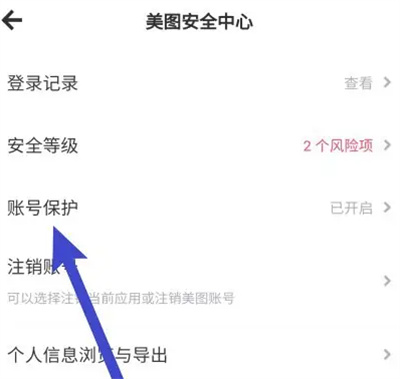
5. After jumping to the last page, click the switch button behind "Account Protection". When the button is set to color, you can turn on the function. After turning it on, Verification is required on phones that are not commonly used before you can log in to this Meituan Xiuxiu account.

The above is the detailed content of How to enable account protection on MeituXiuXiu. For more information, please follow other related articles on the PHP Chinese website!




