
When using the social app Blued, it will be annoying if you receive frequent vibration reminders. So, how to turn off Blued’s vibration reminder? Next, PHP editor Shinichi will introduce it to you.
1. After opening the Blued software on your mobile phone, click "My" in the lower right corner of the page to switch.

#2. After coming to the personal center page, click the "hexagon" icon on the upper right to open the "Settings" function.

#3. Next, there is a "Message Reminder" on the settings page. Click on it to open it after seeing it.
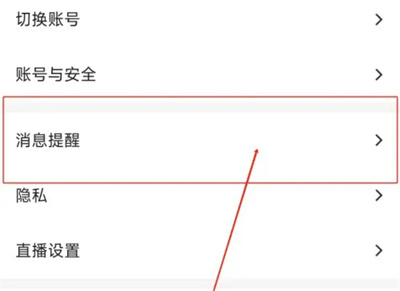
4. Find "Vibrate" on the message reminder page. There is a switch button displayed behind it. Click the "Circular Slider" on it to set it. When the button is gray, the function is turned off, and there will be no vibration reminder when using the software.

The above are the operation methods for turning off vibration reminders in Blued software. I hope it can help friends in need.
The above is the detailed content of How to turn off vibration reminders in Blued. For more information, please follow other related articles on the PHP Chinese website!




