
The digital certificate in the Win10 system is an important part of ensuring system security, but sometimes users may need to delete some digital certificates. It is not complicated to delete digital certificates in Win10 system. You only need to follow certain steps to complete it. This article will introduce in detail how to delete digital certificates in Win10 system, allowing you to easily deal with digital certificate issues. If you want to know more about digital certificates, please continue reading this article.
1. First, on the desktop, click the start menu in the lower left corner, find the Windows system, and then find the control panel function and open it, as shown in the figure .
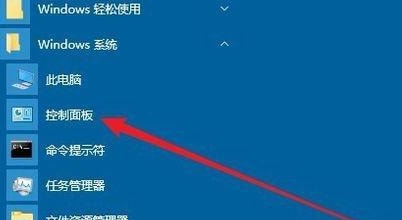
#2. Then open the control panel and enter the certificate in the search file box in the upper right corner, as shown in the figure.
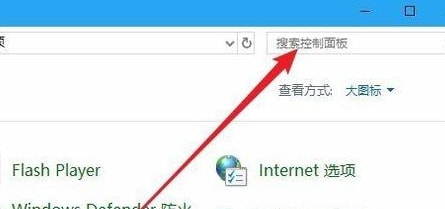
#3. Then click the "Manage Computer Certificate" link in the search results to open it, as shown in the figure.

#4. Then you can see all the certificate data information currently on the computer, as shown in the figure.
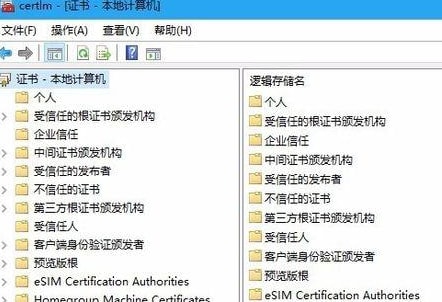
5. If you want to view a certain certificate, just click on the category in front of it, and then you can view the certificate in the right window. Double-click it. View its details as shown in the image.

#6. If you want to delete a certain certificate, you can directly right-click the certificate and then select Delete from the menu that appears, as shown in the figure.

#7. Then a security prompt for the certificate will pop up. Click the "Yes" button to delete the certificate, as shown in the figure.
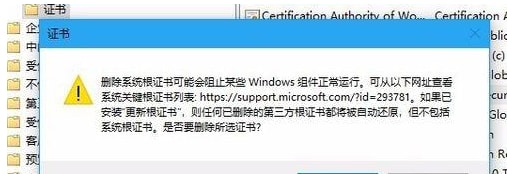
The above is the detailed content of How to delete digital certificates in Win10 system How to delete digital certificates in Win10 system. For more information, please follow other related articles on the PHP Chinese website!
 win10 bluetooth switch is missing
win10 bluetooth switch is missing
 Why do all the icons in the lower right corner of win10 show up?
Why do all the icons in the lower right corner of win10 show up?
 The difference between win10 sleep and hibernation
The difference between win10 sleep and hibernation
 Win10 pauses updates
Win10 pauses updates
 What to do if the Bluetooth switch is missing in Windows 10
What to do if the Bluetooth switch is missing in Windows 10
 win10 connect to shared printer
win10 connect to shared printer
 Clean up junk in win10
Clean up junk in win10
 How to share printer in win10
How to share printer in win10




