
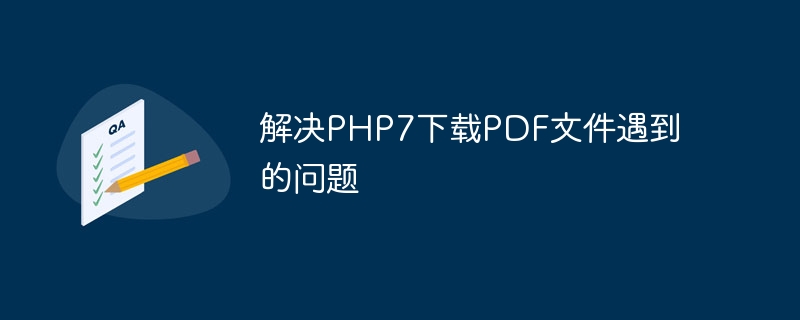
Solution to the problem of downloading PDF files in PHP7
In web development, we often encounter the need to use PHP to download files. Especially downloading PDF files can help users obtain necessary information or files. However, sometimes you will encounter some problems when downloading PDF files in PHP7, such as garbled characters and incomplete downloads. This article will detail how to solve problems you may encounter when downloading PDF files in PHP7 and provide some specific code examples.
Problem Analysis
In PHP7, due to differences in character encoding, HTTP header settings, etc., garbled characters or incomplete downloads may occur when downloading PDF files. Case. Therefore, the code for downloading PDF files needs to be optimized to ensure that the downloaded files can be displayed normally and downloaded completely.
Solution
Before downloading the PDF file, you need to set some HTTP headers information to ensure the file is downloaded and displayed in the correct manner. The following is a sample code for setting HTTP header information:
header('Content-Type: application/pdf');
header('Content-Disposition: attachment; filename="example.pdf"');In the above code, first set the Content-Type to application/pdf, indicating that the file type to be downloaded is PDF. Then set Content-Disposition to attachment, which means downloading the file as an attachment, and specify the file name as example.pdf. This ensures that the file is downloaded and saved correctly.
Another factor that may cause garbled characters is character encoding. In PHP7, you can use the iconv function to convert the file contents to the appropriate encoding. The following is a sample code:
$content = file_get_contents('example.pdf');
$content = iconv('UTF-8', 'ISO-8859-1', $content);
echo $content;In the above code, the file_get_contents function is first used to read the PDF file content, and then the iconv function is used to convert the content from UTF-8 encoding to ISO-8859-1 encoding. This can avoid garbled characters when downloading PDF files.
Sometimes when downloading PDF files, the download may be incomplete. This may be because the file size and content length are not set. You can specify the file size by setting the Content-Length header information to ensure that the file can be downloaded completely. The following is a sample code:
header('Content-Length: ' . filesize('example.pdf'));
readfile('example.pdf');In the above code, use the filesize function to get the size of the PDF file, and specify the file size by setting the Content-Length header information. Then use the readfile function to output the file content to the browser to ensure that the file is completely downloaded.
Conclusion
Through the optimization and adjustment of the above methods, problems that may be encountered when downloading PDF files in PHP7 can be solved, ensuring that the file can be displayed normally and downloaded completely. . In actual applications, developers can adjust and optimize according to specific needs and situations to provide a better download experience.
The above is the detailed content of Solve the problem of downloading PDF files in PHP7. For more information, please follow other related articles on the PHP Chinese website!