
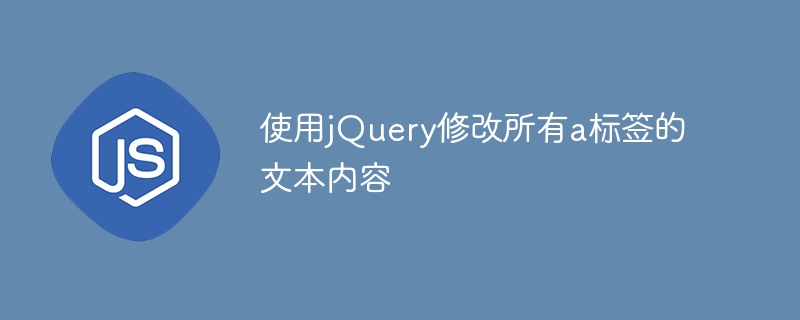
Title: Use jQuery to modify the text content of all a tags
jQuery is a popular JavaScript library that is widely used to handle DOM operations. In web development, we often encounter the need to modify the text content of the link tag (a tag) on the page. This article will explain how to use jQuery to achieve this goal, and provide specific code examples.
First, we need to introduce the jQuery library into the page. Add the following code in the HTML file:
Next, we write jQuery code to modify the text content of all a tags. The specific jQuery code is as follows:
$(document).ready(function(){ // 选择所有的a标签,并遍历修改文本内容 $('a').each(function(){ $(this).text('新的链接文本内容'); }); });
In the above code, we use the selector$('a')to select all a tags in the page, and useeachMethod to traverse each a tag. In the loop, we modify the text content of each a tag to "new link text content" through$(this).text('new link text content'). You can replace the text content with what you want to display based on actual needs.
Add the above code to the page. When the page is loaded, the text content of all a tags will be modified to the specified text content.
Summary: It is very simple to use jQuery to modify the text content of all a tags. You only need to introduce the jQuery library and write a few simple lines of code to achieve it. I hope the above code examples will be helpful to you, allowing you to easily handle the text content modification needs of a tags in web development.
The above is the detailed content of Use jQuery to modify the text content of all a tags. For more information, please follow other related articles on the PHP Chinese website!