
Recently, many Win10 users have reported that they have encountered the problem of being unable to open web pages and prompting a DNS_PROBE_POSSIBLE error, which is very distressing. PHP editor Xinyi summarized the solution for everyone. In this article, we will introduce you in detail how to easily solve the problem of DNS_PROBE_POSSIBLE error when Windows 10 cannot open web pages, so as to make your online experience smoother.
Solution to the DNS_PROBE_POSSIBLE error when Windows 10 cannot open the webpage:
1. Right-click the start icon in the taskbar below and select "Windows PowerShell (Administrator) in the option menu given )".

2. After entering the window, enter "netsh winsock reset" and press Enter to execute the command. When the Winsock directory is successfully reset, just restart the computer.
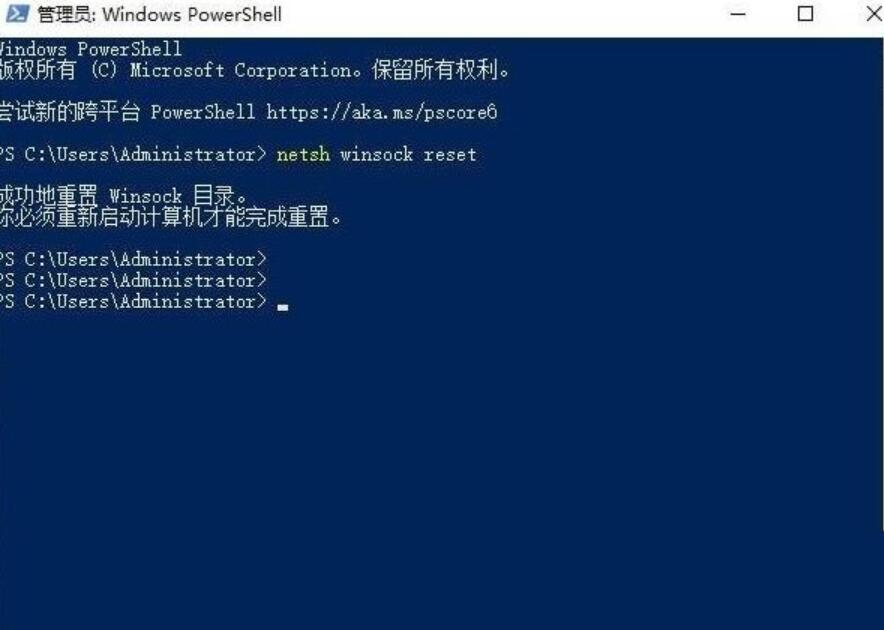
After the command execution is completed, restart the computer and then open the web page. Basically, you can open it.
The above is the detailed content of What should I do if Win10 cannot open the webpage and prompts DNS_PROBE_POSSIBLE error?. For more information, please follow other related articles on the PHP Chinese website!
 win10 bluetooth switch is missing
win10 bluetooth switch is missing
 Why do all the icons in the lower right corner of win10 show up?
Why do all the icons in the lower right corner of win10 show up?
 The difference between win10 sleep and hibernation
The difference between win10 sleep and hibernation
 Win10 pauses updates
Win10 pauses updates
 What to do if the Bluetooth switch is missing in Windows 10
What to do if the Bluetooth switch is missing in Windows 10
 win10 connect to shared printer
win10 connect to shared printer
 Clean up junk in win10
Clean up junk in win10
 How to share printer in win10
How to share printer in win10




