
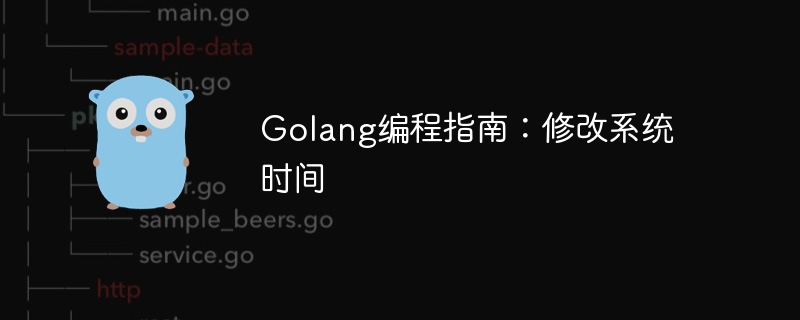
Golang Programming Guide: Modifying the system time requires specific code examples
In the software development process, sometimes we may need to modify the system time for testing certain Time-related functions. In the Go language, it is very simple to modify the system time through some system-level functions. This article will introduce in detail how to modify the system time in Go language and provide specific code examples.
First, we need to introduce the time package and the syscall package, which are used to handle time and system calls respectively. The following is a code example for introducing the package:
import (
"time"
"syscall"
)Next, we need to define a structure to represent the time, here we use the syscall.Timespec structure to represent the time. This structure contains two fields, Sec represents the number of seconds, and Nsec represents the number of nanoseconds. The specific code is as follows:
type timespec struct {
Sec int64
Nsec int64
}Then, we need to define a function to modify the system time, the code is as follows:
func setSystemTime(seconds int64, nanoseconds int64) error {
ts := timespec{Sec: seconds, Nsec: nanoseconds}
_, _, errno := syscall.Syscall(syscall.SYS_CLOCK_SETTIME, 0, uintptr(1), uintptr(unsafe.Pointer(&ts)))
if errno != 0 {
return errno
}
return nil
}In the above code, the setSystemTime function accepts Two parameters, namely seconds and nanoseconds, are used to set the system time. In the function, we first create a timespec structure and set its value to the passed in parameter. Then use the syscall.Syscall function to call the SYS_CLOCK_SETTIME system call to set the system time. Finally, we judge the return value of the system call. If the return value is not 0, it means that the setting failed and an error message is returned; otherwise, nil is returned, indicating that the setting is successful.
Next, we can write a simple test code to use the setSystemTime function to modify the system time. The example is as follows:
func main() {
current := time.Now()
fmt.Println("Current system time:", current)
desiredTime := current.Add(1 * time.Hour)
err := setSystemTime(desiredTime.Unix(), desiredTime.Nanosecond())
if err != nil {
fmt.Println("Failed to set system time:", err)
return
}
updated := time.Now()
fmt.Println("Updated system time:", updated)
}In the test code, first we get the current System time and print output. Then we increase the system time by 1 hour and call the setSystemTime function to set the system time. Finally, obtain the system time again and print the output to verify whether the system time is successfully modified.
It should be noted that modifying the system time requires administrator rights, so when running the code, it needs to be executed with administrator rights.
To summarize, this article introduces how to modify the system time in Go language and gives specific code examples. Through the syscall package and system calls, we can easily implement the system time modification function. I hope this article is helpful to you, thank you for reading!
The above is the detailed content of Golang Programming Guide: Modify system time. For more information, please follow other related articles on the PHP Chinese website!
 Usage of Type keyword in Go
Usage of Type keyword in Go
 How to implement linked list in go
How to implement linked list in go
 What are the Go language programming software?
What are the Go language programming software?
 How to learn go language from 0 basics
How to learn go language from 0 basics
 How to define variables in golang
How to define variables in golang
 What are the methods to implement operator overloading in Go language?
What are the methods to implement operator overloading in Go language?
 What are the operators in Go language?
What are the operators in Go language?
 What are the data conversion methods in golang?
What are the data conversion methods in golang?




