
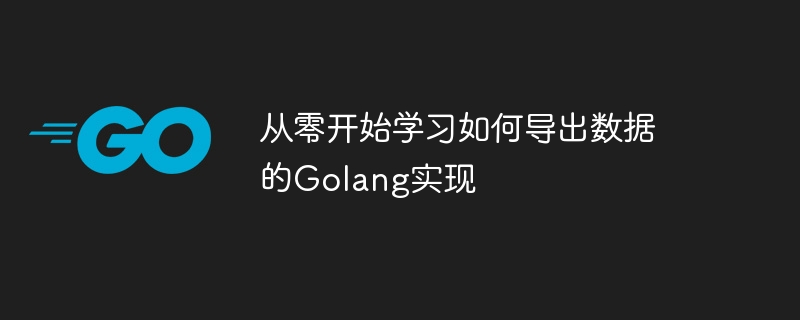
Golang implementation of learning how to export data from scratch
In the daily development process, we often encounter situations where we need to export data to a file. Whether exporting data in the database to a csv file or exporting log data to a text file, we often need a convenient and easy-to-use method to export data. In Golang, we can use some standard libraries to implement the data export function. This article will introduce how to use Golang to implement data export from scratch, and provide specific code examples.
First, we need to prepare some data for export. In this example, we will create a structure to represent a person's information and prepare some sample data:
package main
import (
"fmt"
)
type Person struct {
Name string
Age int
City string
Email string
}
func main() {
// 示例数据
persons := []Person{
{Name: "Alice", Age: 25, City: "Beijing", Email: "alice@example.com"},
{Name: "Bob", Age: 30, City: "Shanghai", Email: "bob@example.com"},
{Name: "Cathy", Age: 28, City: "Guangzhou", Email: "cathy@example.com"},
}
for _, p := range persons {
fmt.Printf("Name: %s, Age: %d, City: %s, Email: %s
", p.Name, p.Age, p.City, p.Email)
}
}Next, we will Use the encoding/csv standard library to export data to a CSV file. First, we need to create a CSV file and write data into it:
package main
import (
"encoding/csv"
"os"
)
func main() {
// 示例数据
persons := []Person{
{Name: "Alice", Age: 25, City: "Beijing", Email: "alice@example.com"},
{Name: "Bob", Age: 30, City: "Shanghai", Email: "bob@example.com"},
{Name: "Cathy", Age: 28, City: "Guangzhou", Email: "cathy@example.com"},
}
// 创建CSV文件
file, err := os.Create("persons.csv")
if err != nil {
panic(err)
}
defer file.Close()
// 创建CSV写入器
writer := csv.NewWriter(file)
defer writer.Flush()
// 写入表头
header := []string{"Name", "Age", "City", "Email"}
writer.Write(header)
// 写入数据
for _, p := range persons {
record := []string{p.Name, fmt.Sprintf("%d", p.Age), p.City, p.Email}
writer.Write(record)
}
writer.Flush()
}Run the above code to generate a CSV file named persons.csv in the current directory, and Sample data is written into it.
In addition to exporting data to CSV files, sometimes we also need to export data to ordinary text files. The following is a sample code for exporting data to a text file:
package main
import (
"fmt"
"os"
)
func main() {
// 示例数据
persons := []Person{
{Name: "Alice", Age: 25, City: "Beijing", Email: "alice@example.com"},
{Name: "Bob", Age: 30, City: "Shanghai", Email: "bob@example.com"},
{Name: "Cathy", Age: 28, City: "Guangzhou", Email: "cathy@example.com"},
}
// 创建文本文件
file, err := os.Create("persons.txt")
if err != nil {
panic(err)
}
defer file.Close()
// 写入数据
for _, p := range persons {
fmt.Fprintf(file, "Name: %s, Age: %d, City: %s, Email: %s
", p.Name, p.Age, p.City, p.Email)
}
}Run the above code to generate a text file named persons.txt in the current directory and write the sample data into it.
Through the above sample code, we learned how to use Golang to export data to CSV files and text files. These sample codes can be used as a starting point for learning and practice, helping us better understand the implementation method of data export. It is hoped that readers will have a deeper understanding and application of Golang's data export function.
This article introduces the Golang implementation method of learning how to export data from scratch, and provides specific code examples. By studying these sample codes, readers can better understand how to implement the data export function in Golang. I hope this article can help readers better understand the application of data export in Golang development.
The above is the detailed content of Golang implementation of learning how to export data from scratch. For more information, please follow other related articles on the PHP Chinese website!




