
There is a very powerful online editing software that can be used by hundreds of people to create documents at the same time. This is Kingsoft Docs. Kingsoft Docs has a computer version and a mobile version, which can help us work online anytime and anywhere. Among them, Kingsoft Docs has a The form function is very practical. The following will bring you the usage scenarios and function introduction of the form function to help novices quickly understand the form function and help you become a good office expert.
Introduction to Kingsoft Form Usage Scenarios and Functions
1. Enter the Kingsoft Document Android APP and click the "Kingsoft Form" button in the middle on the toolbar above the homepage to enter the form page.
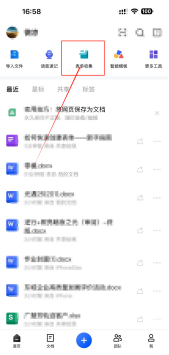
2, on this page we can see that there are many functions, such as "Copy Mine", "Import Text", "New Solitaire", "New Questionnaire" ”, “External query”, “Document collection”, “New check-in”, “New exam” and so on. These eight major functions have corresponding usage scenarios and types of work to deal with. Here is a brief introduction to you.
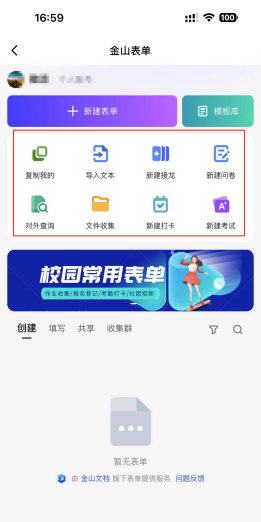
3. For example, the new exam function is suitable for various exam scenarios and some evaluations, such as unit knowledge questions and answers and final exams, etc. It can help teachers quickly generate various The questionnaire can also be scored and generate a collection of wrong questions.
4. New check-in means that the creator publishes a periodic check-in and check-in form so that users can check in regularly. For example, the submission of daily homework and study reports and self-discipline check-in can all use the new check-in. This function has a wide range of scenarios, and everyone can use it as they wish.
5, Regarding the new creation of Solitaire, it is to allow users to fill in the Solitaire, such as collecting identity information and researching the intention and interest in a certain thing and the statistics of the number of people returning to school, etc., which can all be achieved through Solitaire.
6. The questionnaire usage scenario of the form is some satisfaction surveys and ratings. By collecting the results, you can quickly generate tables and various fan charts for cross-analysis. This function is open to users for free.
The above is the detailed content of Introduction to Kingsoft form usage scenarios and functions_What are the ways for novices to create Kingsoft document forms?. For more information, please follow other related articles on the PHP Chinese website!




