
php editor Banana will introduce you how to edit Kingsoft Document mobile version files on your computer. Kingsoft Docs APP provides convenient mobile office functions, but sometimes we are more accustomed to editing files on the computer. This article will introduce in detail how to transfer files in Kingsoft Docs APP to your computer for editing, allowing you to process document content more flexibly. Follow the editor to learn the steps to make your office more efficient and convenient!
How to edit the mobile version of Kingsoft Documents on a computer
First of all, it is recommended that users scan the QR code on this website to download and install the Android version of Kingsoft Documents. After opening the Kingsoft Docs app on your phone, enter the homepage and click the "Homepage" icon in the lower left corner. Next, perform the corresponding operations on the Word document you want to open on your computer.

The second step, after entering the word file, follow the red arrow guidance and click the "Share" icon in the upper right corner of the phone screen.

The third step is to go to a new mobile page. Find the four words "Copy Link" on the screen. After clicking, you will have copied this article. The reading link of the word file is copied to the clipboard.

The fourth step, paste the copied content into the browser on your computer and click this link, it will jump to this word file. The editor takes WeChat as an example. If you send copied content in the WeChat chat window, the link to the document will be displayed in the chat message.
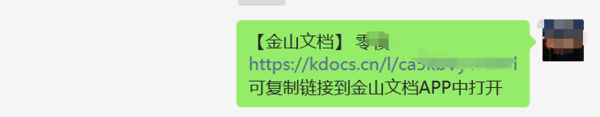
The fifth step, if you have not logged into Kingsoft Documents on your computer, a window prompting you to log in will pop up after clicking the link. We click the blue background button to log in. Just do it. After successfully logging in according to the prompts, you can view the original content of the document on your mobile phone.
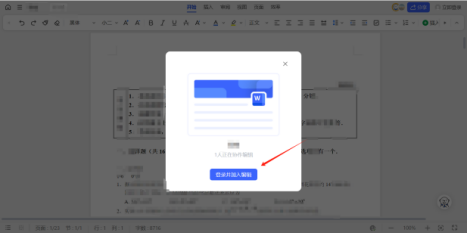
The editor of this website reminds everyone that there are differences in the formats between the application of Kingsoft Document and word files. When transferring files from mobile phones to computers In the future, there is a small probability of typesetting confusion. Don’t worry. If you want to ensure the quality of the converted files, you can avoid this situation by upgrading to the professional version of Kingsoft Document or other advanced versions. However, in general There will be no errors in converting regular files. You can use it with confidence. Go download this software and use it.
The above is the detailed content of How to edit Kingsoft Docs mobile version files on the computer_Tutorial on opening Kingsoft Docs APP files on the computer. For more information, please follow other related articles on the PHP Chinese website!




