
php editor Apple introduces you how to use Nut Cloud to edit files. Nut Cloud is a powerful cloud storage tool that not only helps users store files, but also facilitates file editing. Users only need to select the file to be edited in Nut Cloud and click the corresponding edit button to perform the editing operation. Nut Cloud supports the editing of text files, table files and other formats. Users can perform text modifications, format adjustments and other operations. After editing is completed, remember to save the changes to complete the file editing operation.

1. Download and install Office applications (Microsoft Word, Microsoft Excel, Microsoft PowerPoint, Microsoft Office) on the mobile client.
Open the Office client and log in to easily edit files in Nut Cloud. After editing is completed, close the document and the system will automatically upload the changes to Nut Cloud.
If you are using a separate application (Word, Excel, PowerPoint): iOS users:Click [Open]-[File Application], and then click [ Browse]. Select Nut Cloud in the pop-up location to enter the Nut Cloud folder interface. Select the file that needs to be edited and perform the corresponding operation.
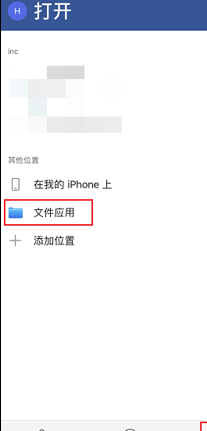

Select [Open]-[Browse] and click the three horizontal bars in the upper left corner -[Nut Cloud], you will directly enter the Nut Cloud folder interface, select the required file for editing.

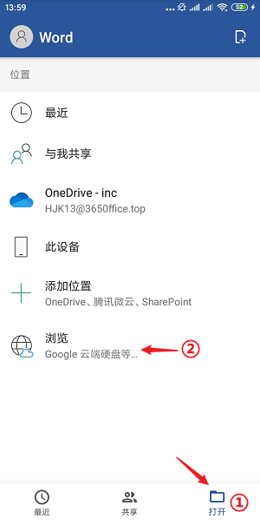
Click the folder logo in the upper right corner-[ File Application]-Click [Browse], open Nut Cloud in the location, and you will directly enter the Nut Cloud folder interface, select the required file for editing.

Click the folder logo in the upper right corner - [File Application] - click [Browse], click the three horizontal bars in the upper left corner -[Nut Cloud], you will directly enter the Nut Cloud folder interface, select the required file for editing.
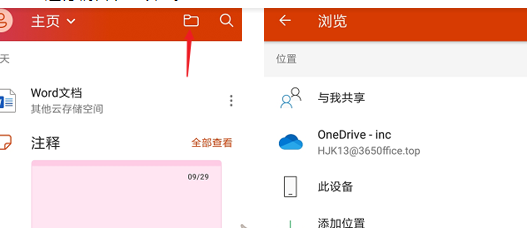
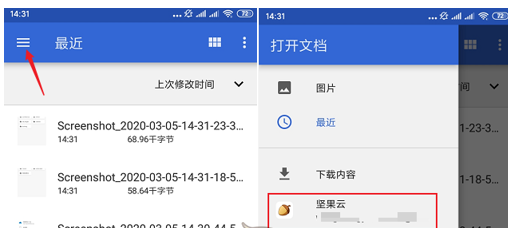
The above is the detailed content of How to edit files on Nut Cloud. For more information, please follow other related articles on the PHP Chinese website!




