
Taobao is one of the largest e-commerce platforms in China. Many users will receive a large number of messages from strangers. In this case, how to effectively fold these messages has become one of the focuses of users' attention. PHP editor Yuzai will introduce to you how to fold stranger messages in Taobao settings to make your message list clearer and tidier and improve the user experience. Next, let’s learn about the specific steps!

1. First enter Taobao's message page and select " " in the upper right corner.
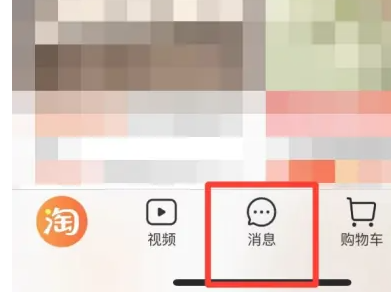
#2. Then click to open message settings.

#3. Then open the stranger chat settings.

#4. Finally, turn on the switch behind the enable stranger chat fold.

The above is the detailed content of How to fold stranger messages on Taobao. For more information, please follow other related articles on the PHP Chinese website!




