
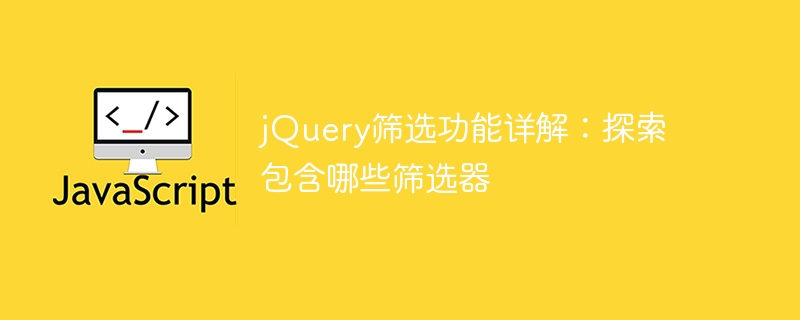
jQuery is a commonly used Javascript library in front-end development. It provides rich functions to facilitate developers to operate DOM and control page elements. One of the commonly used features is filters, which help developers select page elements based on specific criteria. This article will explore jQuery's filtering capabilities in detail, including commonly used filter types and specific code examples.
jQuery provides some basic selectors for selecting elements on the page, such as:
$("#elementId"). Symbol; $(".className")$("div")In addition to the basic selector , jQuery also provides many hierarchical selectors, which can select elements based on the hierarchical relationship between elements, such as:
$("ul > li")$("div span")jQuery provides a rich set of filters , you can filter elements according to different conditions, such as:
:first: select the first element; $("li:first"):last: Select the last element; $("li:last"):even and :odd: Select the even or odd position Element;$("li:even")
$("li:odd"):eq: Selects the element at a specific position;$("li:eq(2)")except In addition to basic filters, jQuery also provides some filters that filter based on element content, such as:
:contains(): Select elements that contain specified text content ;$("p:contains('Hello')"):empty: Select elements that have no child elements or no text content;$("div:empty")jQuery also provides some filters based on element visibility, such as:
:visible: select visible elements; $("div:visible"):hidden: Select hidden elements; $("div:hidden")JQuery provides specific filtering for form elements To help developers filter form elements, such as:
:input: select all input elements (input, textarea, select and button); $(":input"):checked: Select the checked check box or radio button; $(":checked")In addition to the built-in In addition to filters, developers can also customize filters to meet specific filtering needs, such as:
$.extend($.expr[':'], {
over18: function (elem) {
return $(elem).data("age") > 18;
}
});Use custom filters:
$("div:over18")This article explores jQuery's filtering capabilities, including basic selectors, hierarchical selectors, filters, content filters, visibility filters, form filters, and custom filters. By flexibly using these filters, developers can easily select elements on the page and implement various complex operations and effects. I hope this article can help readers better understand the filtering function of jQuery and be able to use it flexibly in actual project development.
The above is the detailed content of Detailed explanation of jQuery filtering function: discover which filters are included. For more information, please follow other related articles on the PHP Chinese website!
