
php editor Apple Sui Haoban provides convenient medical insurance processing services for students in Guangzhou. Students can submit materials online through the Suihaoban platform without queuing up, saving time and effort. The application process is simple and clear. You only need to prepare relevant materials, fill in the information, and submit for review. Suihaoban also provides professional consulting services to help students solve problems during the application process. Through Suihaoban, students can easily apply for student medical insurance and enjoy more convenient services.

1. Enter Suihaoban APP, click on Services, and then click on More.

#2. Click on Urban and Rural Residents Insurance Login.
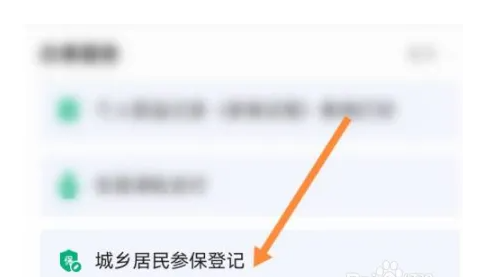
3. Click Apply.

#4. Click Select, select the insurance enrollment procedures for new students, and then click Confirm.
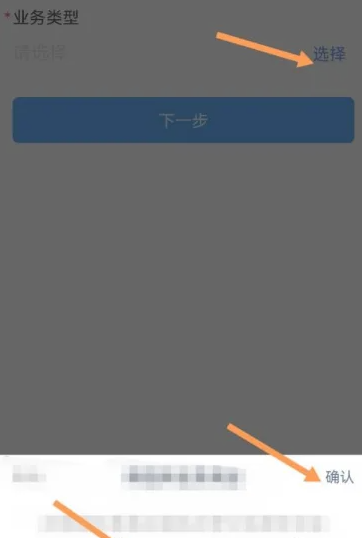
5. Then click on others to do it for you.

#6. Enter the student’s information, click Next, submit the information and the payment will be deducted.

The above is the detailed content of How to apply for student medical insurance in Suihaoban. For more information, please follow other related articles on the PHP Chinese website!




