
If you want to download Huawei Music locally, you can do it simply: Open the Huawei Music App, find the song or album you want to download, and click the download button on the right. If you need to download to the SD card, you can make relevant settings in the settings. In addition, you can also download music locally through paid membership services. In general, it is very convenient to download Huawei music locally, allowing you to listen to your favorite music anytime and anywhere. If you want to know more about how to download music, you can follow the recommendation of PHP editor Xinyi.

1. Open Huawei Music and click on the search bar above

2. Search to find the song you want to download

3. Click the two dots on the right side of the song
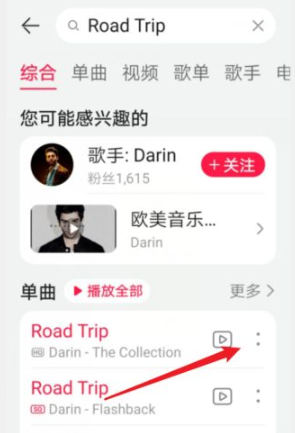
4. Click "Member Download" to download and save the song locally.

The above is the detailed content of How to download Huawei music locally. For more information, please follow other related articles on the PHP Chinese website!
 How to solve the problem that Apple cannot download more than 200 files
How to solve the problem that Apple cannot download more than 200 files
 Typeof usage in JavaScript
Typeof usage in JavaScript
 The most prominent features of computer networks
The most prominent features of computer networks
 How to insert pictures in css
How to insert pictures in css
 What is SAAS service
What is SAAS service
 How to resize pictures in ps
How to resize pictures in ps
 How to speed up web pages
How to speed up web pages
 What should I do if my computer won't turn on?
What should I do if my computer won't turn on?




