
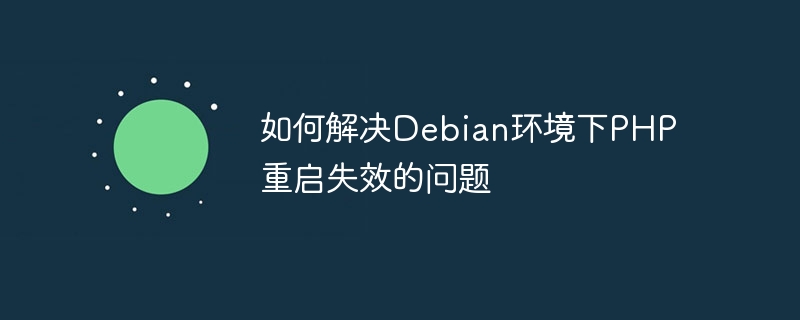
Solving the problem of PHP restart failure in Debian environment
In Debian environment, sometimes we encounter PHP that does not take effect after restarting Case. This problem may cause us to fail to take effect in time after modifying the PHP configuration file, causing us inconvenience. But, luckily, there are some ways we can work around this problem. Specific solutions and code examples are described below.
Problem Analysis:
Under Debian system, the restart of PHP sometimes does not fully take effect, mainly because the PHP process is not actually killed and restarted. This may be because some PHP processes are still running, preventing the new configuration from taking effect. Therefore, we need to ensure that all PHP processes are properly terminated and restarted to solve this problem.
Solution:
For this problem, we can solve it through the following steps:
pkill command to terminate all PHP processThe following is the specific code example:
Code example:
sudo pkill php
This command will terminate all running PHP processes to ensure that the new configuration will be loaded correctly.
sudo service php7.4-fpm restart
This command will restart the PHP service to make the new configuration take effect.
Summary:
Through the above methods, we can solve the problem of PHP restart failure in Debian environment. Make sure that after modifying the PHP configuration, terminate all PHP processes in time and restart the service to ensure that the configuration takes effect correctly. I hope the above method will be helpful to everyone.
The above is the detailed content of Solution: Fix PHP failure to restart in Debian system. For more information, please follow other related articles on the PHP Chinese website!
 nginx restart
nginx restart
 Why does my phone keep restarting?
Why does my phone keep restarting?
 Why does my phone keep restarting?
Why does my phone keep restarting?
 How to open php file
How to open php file
 What are the linux shutdown and restart commands?
What are the linux shutdown and restart commands?
 How to remove the first few elements of an array in php
How to remove the first few elements of an array in php
 What to do if php deserialization fails
What to do if php deserialization fails
 What are the methods for restarting applications in Android?
What are the methods for restarting applications in Android?