
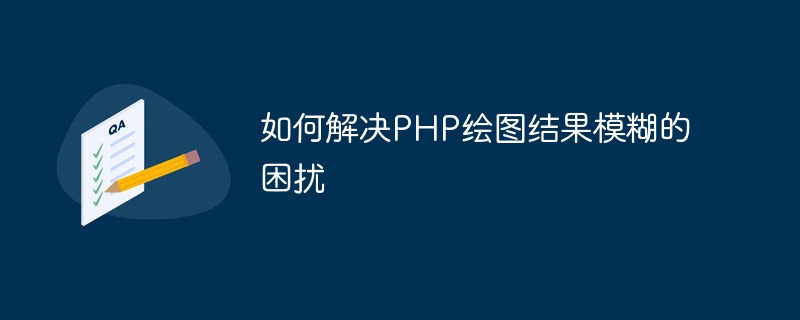
Title: Solving the problem of blurred PHP drawing results
When using PHP for graphic drawing, sometimes you will encounter the problem of blurred drawing results, which not only affects The aesthetics of graphics also affects the user experience. This article will introduce some methods to solve the problem of blurred PHP drawing results and provide specific code examples.
In PHP, commonly used image formats include JPEG, PNG, GIF, etc. Different formats have an impact on the clarity of images. Generally, PNG format images have higher clarity. Therefore, when drawing graphics, you can consider using PNG format to save images to ensure the clarity of the drawing results.
// 保存为PNG格式 imagepng($image, "output.png");
When generating an image, you can control the clarity of the image by setting the image quality parameters. The value range of quality parameters is usually 0-100. The higher the value, the better the image quality.
// 设置图像质量为90 imagejpeg($image, "output.jpg", 90);
In PHP, there are a variety of drawing functions to choose from, such as imagegd, imagegd2, imagegif, imagejpeg, etc. Different functions also have a certain impact on the drawing effect. You can try different drawing functions to compare the image clarity.
// 使用imagejpeg函数保存图像 imagejpeg($image, "output.jpg");
The clarity of the image can be improved by increasing the resolution of the image. When drawing graphics, you can set the width and height of the image and increase the resolution parameter to improve clarity.
// 设置图像的宽度和高度,并增加分辨率 imagesetresolution($image, 300, 300);
Smoothing processing can make the edges of the image smoother, thereby increasing the clarity of the image. You can improve drawing results by setting smoothing options.
// 开启平滑处理 imageantialias($image, true);
To sum up, by choosing the appropriate image format, setting the image quality, using appropriate drawing functions, increasing the image resolution and using smoothing processing, the problem of blurred PHP drawing results can be effectively solved. I hope the above methods can help you improve your drawing effects and make your graphics display clearer and more beautiful.
The above is the detailed content of Solve the problem of blurry PHP drawing output. For more information, please follow other related articles on the PHP Chinese website!