
php Editor Baicao brings you how to cancel your account in "Micro Vision". With the popularity of social media, users are becoming more and more concerned about the security of personal information. If you no longer use Weishi or have other considerations, it is a wise choice to cancel your account. This article will introduce in detail how to log out of your account quickly and easily on the Weishi client or web version. By following the steps below, you can easily log out your account and protect the security of your personal information.
1. After opening the Weishi APP, directly enter the [My] interface and click on the three-dot icon in the upper right corner, as shown in the picture.

2. In the pop-up menu bar, find the setting option and click it, as shown in the figure.

3. In the settings menu bar, find the Account and Security option and click on it, as shown in the figure.

4. In the Account and Security menu bar, find the Logout Account option and click on it, as shown in the figure.
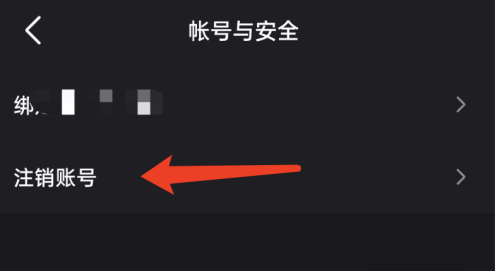
5. Finally, click Apply to cancel your account at the bottom, as shown in the picture.
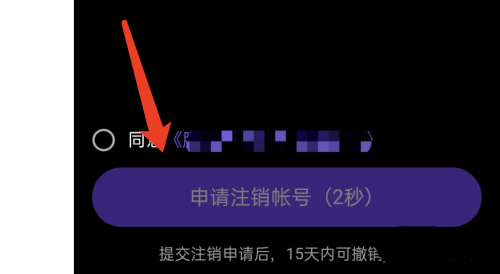
The above is the detailed content of How to cancel your account in 'Micro Vision'. For more information, please follow other related articles on the PHP Chinese website!




