
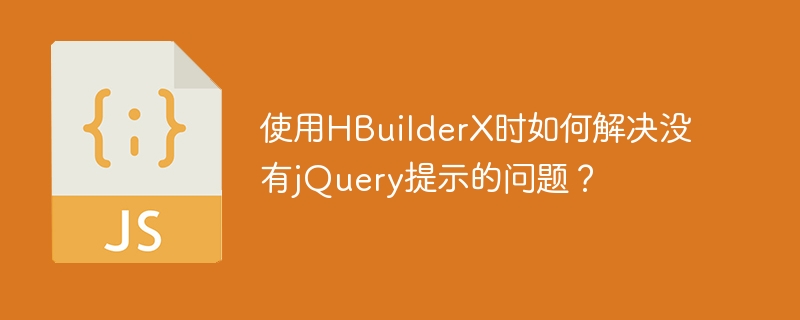
When using HBuilderX to develop front-end projects, you sometimes encounter the problem of no jQuery prompt, which may affect development efficiency. In order to solve this problem, we can configure HBuilderX through the following steps so that it can correctly identify jQuery and give corresponding code prompts.
Step 1: Download the jQuery file
First, we need to download the latest version of the jQuery file. The latest version of jQuery can be found and downloaded on the jQuery official website (https://jquery.com). Once the download is complete, save the jQuery file to your project's file directory, usually by creating a folder called "lib" or "js" in the root directory of your project and saving the jQuery file there.
Step 2: Configure HBuilderX
Step 3: Test the code prompt
Now, we can create a new HTML file, introduce jQuery into the file and write some jQuery code to see if we can get the code prompt normally.
<!DOCTYPE html>
<html lang="en">
<head>
<meta charset="UTF-8">
<meta http-equiv="X-UA-Compatible" content="IE=edge">
<meta name="viewport" content="width=device-width, initial-scale=1.0">
<title>jQuery Test</title>
<script src="./lib/jquery-3.6.0.min.js"></script>
</head>
<body>
<div id="test">Hello, HBuilderX</div>
<script>
$(document).ready(function() {
$("#test").text("Hello, jQuery!");
});
</script>
</body>
</html>In this sample code, we introduce the downloaded jQuery file and use jQuery's selectors and methods to manipulate page elements. If you have configured according to the above steps, you should be able to get jQuery code prompts when writing code.
Through the above steps, we can solve the problem of no jQuery prompt when using HBuilderX to develop front-end projects, making the development process more efficient and convenient. Hope the above content is helpful to you.
The above is the detailed content of How to solve the missing jQuery code hint in HBuilderX. For more information, please follow other related articles on the PHP Chinese website!