
php editor Xiaoxin will give you the answer: When using the Win10 system, sometimes you will encounter a prompt that pops up every time you enter the game. This may be due to system settings or the game itself. To solve this problem, you can try to update the system, upgrade the graphics card driver, close unnecessary background programs, etc. By adjusting settings and optimizing the system, the frequency of such pop-up prompts can be effectively reduced and the gaming experience improved.
1. First, right-click "Start" in the lower right corner of the desktop to enter the control panel, and select "System and Security" in the interface.
3. On the right side of the system and security interface, find and click "Security and Maintenance".

#3. In the pop-up window, click "Change User Account Control Settings" on the left side of the interface.

4. After entering the change user account control settings, you can see "Apply tasks to install software or make changes to my computer", because the default here is "Always notify", this is the cause of the problem.
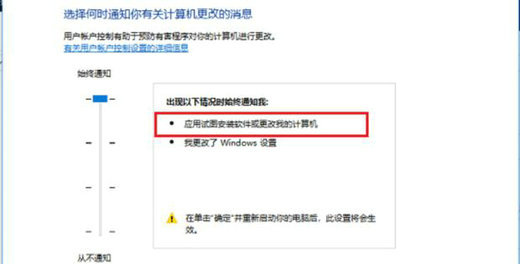
#5. Change the user account control setting and select "Do Not Notify" and click the "OK" button.

#6. Finally, restart the computer so that the prompt window will not appear when you open the software again.
The above is the detailed content of What should I do if a prompt pops up every time I enter the game in Windows 10?. For more information, please follow other related articles on the PHP Chinese website!
 win10 bluetooth switch is missing
win10 bluetooth switch is missing
 Why do all the icons in the lower right corner of win10 show up?
Why do all the icons in the lower right corner of win10 show up?
 The difference between win10 sleep and hibernation
The difference between win10 sleep and hibernation
 Win10 pauses updates
Win10 pauses updates
 What to do if the Bluetooth switch is missing in Windows 10
What to do if the Bluetooth switch is missing in Windows 10
 win10 connect to shared printer
win10 connect to shared printer
 Clean up junk in win10
Clean up junk in win10
 How to share printer in win10
How to share printer in win10




