
Microsoft recently released the Microsoft Edge 122 stable version update. This update mainly improves the screenshot tool and updates a new icon to provide users with a more convenient operating experience.
In the latest update, Microsoft has made minor adjustments to the display of the address bar, moving the Managed Site Indicator (briefcase icon) that was previously displayed outside to the inside of the address bar lock icon. This change makes it easier for users to visually identify the special status of a page when browsing web pages governed by administrator policies.
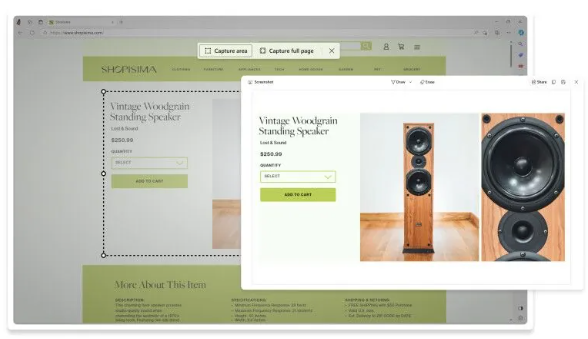
In addition, it is reported that Microsoft has announced that it will no longer support the image enhancement function. The main purpose of this decision is to optimize the overall user experience. Although the image enhancement function can improve the presentation of images in some cases, in actual use it may also cause the page to load slower, thus affecting the user's browsing experience. Therefore, Microsoft decided to abandon this feature to ensure that users can browse the web more smoothly and get a better user experience.
Enterprise administrators can now use new configuration options in Microsoft Edge Management Services to set recommendation policies to better manage browser usage within the enterprise. The introduction of this feature will help administrators ensure that employees comply with corporate security policies and regulations when browsing the web. This feature allows administrators to customize the browser's settings to meet the specific security needs of the enterprise, such as restricting access to specific websites or enforcing Safe Browsing mode. This will help improve corporate network security, reduce potential risks, and ensure that employees always adhere to corporate security guidelines at work. This kind of personalized configuration options can provide enterprises with greater control, allowing them to better protect
In the latest update, Microsoft Edge has redesigned and improved the snipping tool. The Web Capture screenshot feature has now been renamed Screenshot and equipped with a new icon. These adjustments are designed to make this useful feature more convenient for users.
The above is the detailed content of Microsoft releases Edge 122 stable version: the screenshot tool has a new look, both the icon and name are upgraded. For more information, please follow other related articles on the PHP Chinese website!




