
php editor Banana will introduce you in detail how to set the WeChat invoice header. WeChat invoice header setting refers to the steps of filling in invoice information when paying on WeChat. Users can set it in "Me-Payment-Invoice Assistant" and fill in or select the required invoice header information. After the setting is completed, you can directly select the set header information the next time you make a payment, which is convenient and fast. With a few simple steps, you can easily set the WeChat invoice header and enjoy a more convenient payment experience.

WeChat usage tutorial
Answer: Click on your avatar to select my invoice header, set it and save it.
specific method:
1. First click on My, then click on your own avatar.

2. Then click on the My Invoice header below.

3. Click on the symbol in the upper right corner.
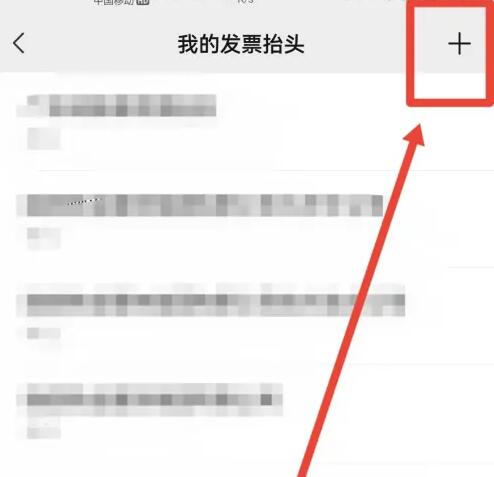
4. After filling in the required information, click Save.

The above is the detailed content of Where to set the WeChat invoice header. For more information, please follow other related articles on the PHP Chinese website!




