
php editor Zimo will introduce to you the strategy for recording and saving karaoke songs on mobile phones. National Karaoke is a popular mobile karaoke application that allows users to record personalized songs and share them with friends. To save recorded songs to your phone, follow these steps: Find the recorded song in the app, click the "More" option, select "Save Local", and save it to your phone's photo album or folder. At the same time, you can also upload songs to cloud disk or social platforms for sharing. This way you can review and share your singing works at any time!

National K-song tutorial
1. First open the National Karaoke APP, enter the main page, select the song and enter it in the player, click the [three dots] function in the upper right corner, and select [Download];
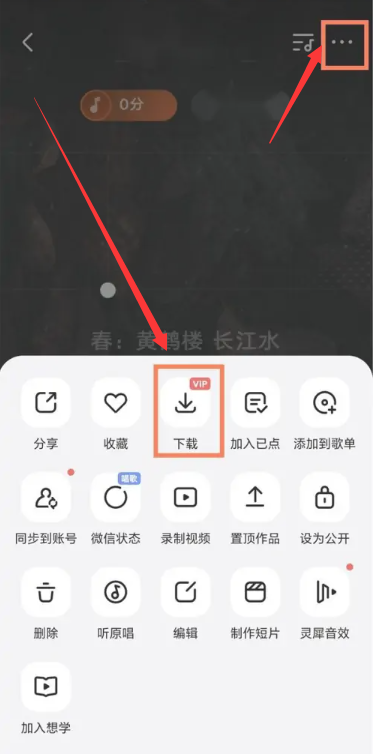
2. Then jump to the latest small window and click the [Video] service function;
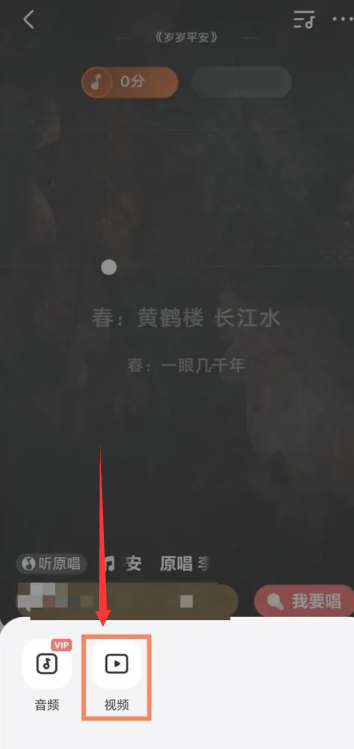
3. Finally, cut off your favorite recorded audio and click [Save] to save it to your phone.
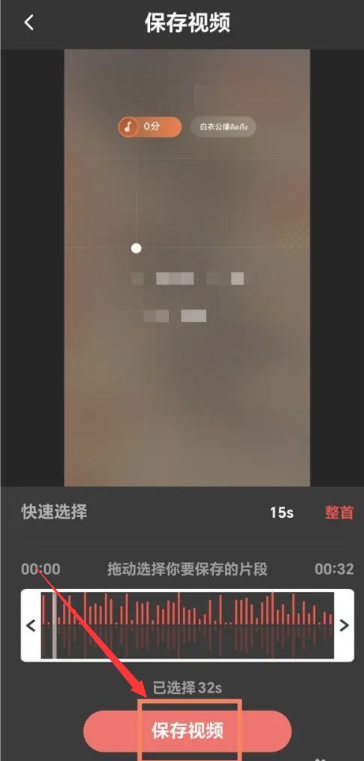
The above is the detailed content of How to save the songs recorded by National K-pop to your mobile phone. For more information, please follow other related articles on the PHP Chinese website!




