
php editor Apple will show you how to decompress files with Thunder. As a well-known download tool, Xunlei not only has the function of downloading, but also has the function of decompressing files. Users only need to find the corresponding file in the download directory after the Thunder download is completed, right-click and select "Thunder Unzip" in "Open With" to complete the decompression operation, which is simple and convenient.

Answer: You need to right-click in the folder to decompress the downloaded compressed file
specific method:
1. Open the Thunder software, right-click on the downloaded file, and click to open the file directory.
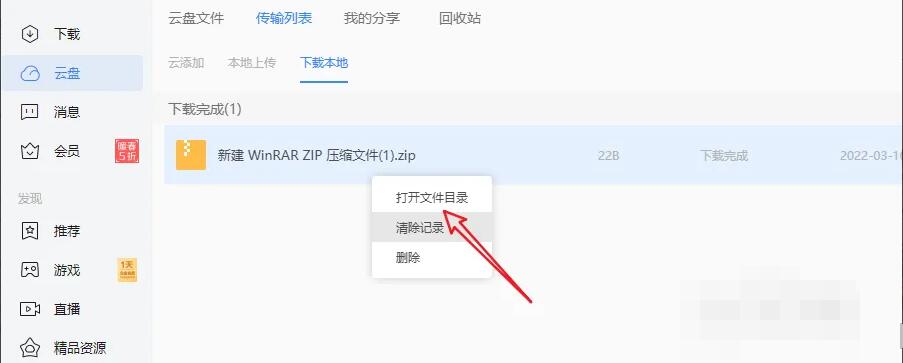
2. Automatically jump to the folder, right-click the downloaded compressed package and select the decompression method.
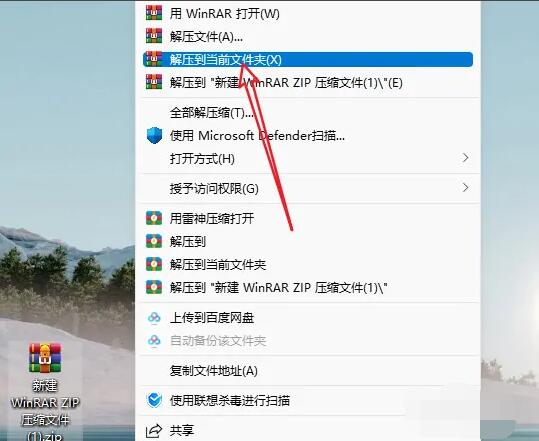
3. Now we can complete the decompression according to our needs.
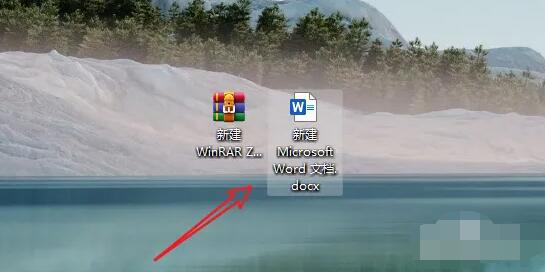
The above is the detailed content of How to decompress files in Thunder. For more information, please follow other related articles on the PHP Chinese website!




