
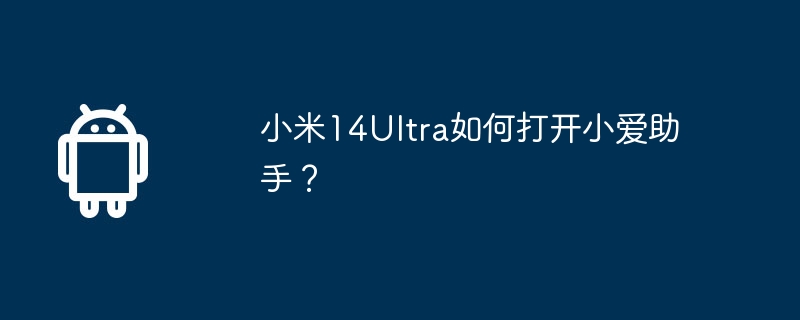
php Xiaobian Yuzai brings a detailed tutorial on how to open Xiaoai Assistant on Xiaomi 14Ultra. As a major feature of Xiaomi mobile phones, Xiaoai Assistant helps users perform voice operations and control their mobile phones more conveniently. Through simple operation steps, users can quickly open Xiaoai Assistant and enjoy the convenience brought by intelligent voice assistant. Next, let us learn how to open Xiaoai Assistant on Xiaomi 14Ultra!
Open the device settings, enter more setting options, select accessibility and gesture key shortcuts, and enable the accessibility menu bar function.
2. Open the Xiaoai Classmate APP and click My Options in the lower right corner.
3. Click the voice wake-up option and turn on the voice wake-up function after entering.
4. After following the prompts to set up, you can wake up the artificial intelligence assistant by calling Xiao Ai through voice.
The above is the detailed content of How to open Xiaoai Assistant on Xiaomi Mi 14Ultra?. For more information, please follow other related articles on the PHP Chinese website!




