
php Xiaobian Yuzai introduces to you the method of refreshing AMI BIOS. It is an important operation and can help you update the BIOS firmware of your computer. By flashing your AMI BIOS, you can get better performance and stability while fixing some potential issues. In this article, we will introduce the steps and precautions of AMI BIOS refresh in detail to help you complete the refresh operation smoothly.
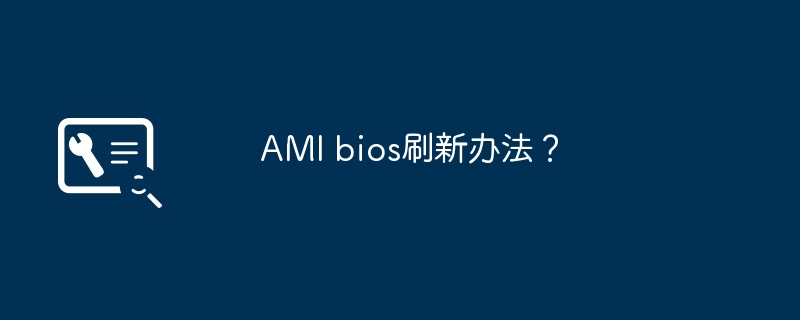
To flash the AMI BIOS, you first need to download the latest BIOS firmware file. Then, copy the file to a bootable USB flash drive.
Next, enter the computer’s BIOS setup interface and find the “BIOS Update” or similar option.
Select boot from USB drive and select the BIOS firmware file you just copied.
Follow the on-screen instructions to complete the refresh process.
After the flash is complete, the computer will reboot and the new BIOS firmware will be applied.
Please make sure to back up important data before flashing the BIOS, and make sure to use the correct BIOS firmware file to avoid potential risks.
Press Enter 1 to see if you see 2 up and down arrows to move and adjust. Exit F10 and save
The solution to the problem that boot has no usb startup item is as follows
You must first insert the U disk into the USB socket, then restart the computer and enter the BIOS settings to find the U disk setting item. If your The motherboard is AMI BIOS. Find the Boot menu and select Boot Device Priority. After entering, if a USB is inserted, 1st Drive, 2nd Drive and 3rd Drive will be displayed. Press " " to adjust to "1st", F10 to save and confirm.
For some new motherboards, the USB-HDD selection is set in Advanced BIOS Features - Boot Seq & Floppy Setup, set the First boot device item to Hard Disk, and then select your Hard Disk Boot Priority U disk (the U disk must be plugged in before starting the computer, and can be adjusted to the top through " " on the keyboard, that is, priority startup).
After adjusting, press F10, the save confirmation interface will pop up, and press Enter.
The above is the detailed content of How to refresh AMI bios?. For more information, please follow other related articles on the PHP Chinese website!
 How to restart regularly
How to restart regularly
 Windows cannot access the specified device path or file solution
Windows cannot access the specified device path or file solution
 What is the difference between 5g and 4g
What is the difference between 5g and 4g
 Remove header line
Remove header line
 oracle insert usage
oracle insert usage
 How to restore IE browser to automatically jump to EDGE
How to restore IE browser to automatically jump to EDGE
 How to start mysql service
How to start mysql service
 What is the difference between css framework and component library
What is the difference between css framework and component library




