
php editor Baicao introduces you how to query the trip code. In WeChat, you can select the itinerary code photo to query through "Discover" - "Scan" - "Album". In addition, you can also enter through "Discover" - "Mini Program" - "Epidemic Prevention Health Code" and select "My Trip Code" to view it. Please make sure that the photo of the uploaded itinerary information is clearly visible so that it can be recognized by the system. Hope the above information is helpful to you!
Just check the itinerary code in the WeChat epidemic prevention health code.

Model: iphone 13
System: iOS 15.3
Version: WeChat 8.0.19
1Open WeChat, find payment on the WeChat page and click on the epidemic prevention health code.

2Then click to view the epidemic prevention health code on the page.

3Then click on the itinerary card below in the pop-up health code.

4Finally, check the box to agree in the communication itinerary code and click Query.
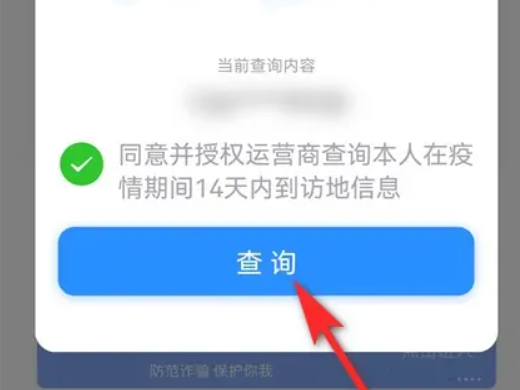
1The itinerary code refers to the communication big data itinerary card. As a record of the travel trajectory, it is an important method for epidemic prevention and control. The itinerary code can display the countries (regions) visited by the user in the past 14 days. and city information where the person has stayed in the country for more than 4 hours, which can be used to confirm that the person has not been to key epidemic areas or countries in the past 14 days.

The itinerary code can display information about the countries (regions) visited by the user in the past 14 days and the cities and towns where the user stayed in the country for more than 4 hours.
The above is the detailed content of How to check the itinerary code How to check the itinerary code on WeChat. For more information, please follow other related articles on the PHP Chinese website!




