 Computer Tutorials
Computer Tutorials
 Computer Knowledge
Computer Knowledge
 How to retrieve deleted WeChat friends How to add deleted WeChat friends back
How to retrieve deleted WeChat friends How to add deleted WeChat friends back
How to retrieve deleted WeChat friends How to add deleted WeChat friends back
php editor Xiaoxin will answer your question on how to retrieve deleted WeChat friends. After accidentally deleting a WeChat friend, there are several ways to try to retrieve it, such as checking chat history, address book, circle of friends, etc., or adding friends again through WeChat ID or mobile phone number. If you are deleted by the other party, you can also try to add friends again through WeChat search, friend recommendation, etc. However, if the other party deletes you completely, it may not be possible to add you back. Hope the above method can help you solve the problem!
You can search for the other party's WeChat ID on the add friend interface to retrieve it.

Tutorial applies
Model: iPhone 13
System: iOS 15.5
Version: WeChat 8.0.19
Analysis
1Click the plus button in the upper right corner of the WeChat main interface.

2Then click the add friend option in the pop-up window.
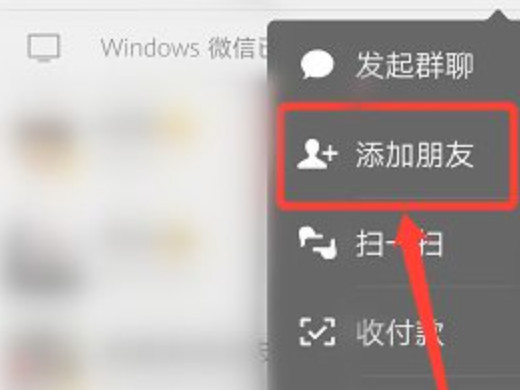
3Next, enter the friend’s WeChat ID in the pop-up add friend page.

4After finally searching for the friend, click Add to Address Book.
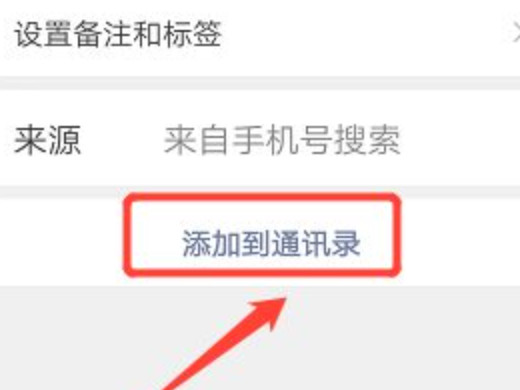
Additional: How to delete WeChat friends
1First open WeChat and click on the address book below on the homepage.
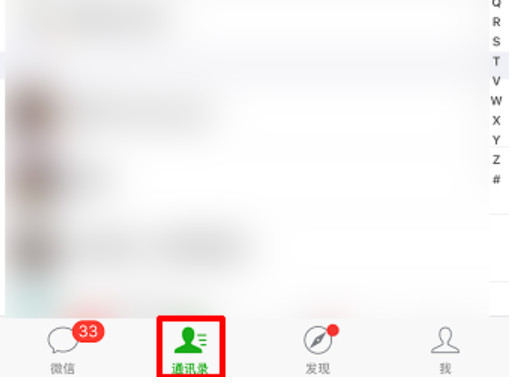
2Then click on the friend you want to delete in the address book.
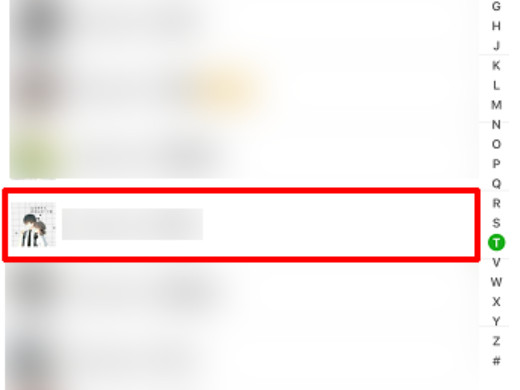
3Then click the three-dot button in the upper right corner of the details page.
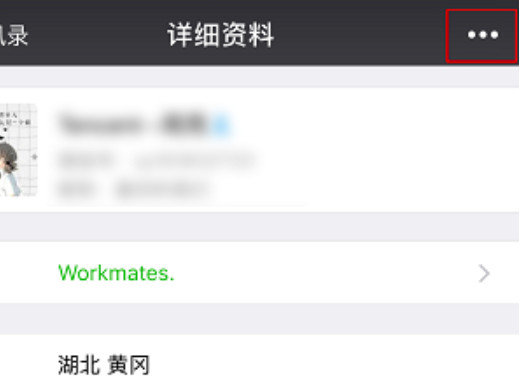
4Next, click the delete option on the pop-up page.

5Finally click to delete the contact.
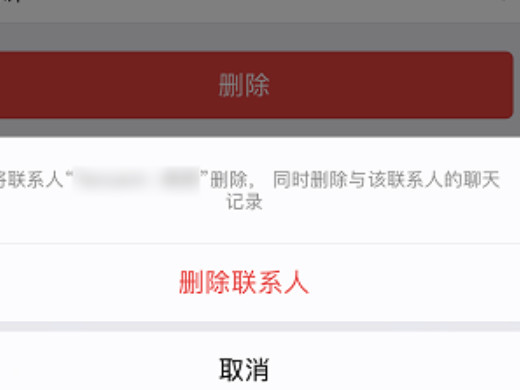
Summary/Notes
WeChat friends cannot be restored directly. You must add friends again before they can be restored.
The above is the detailed content of How to retrieve deleted WeChat friends How to add deleted WeChat friends back. For more information, please follow other related articles on the PHP Chinese website!

Hot AI Tools

Undress AI Tool
Undress images for free

Undresser.AI Undress
AI-powered app for creating realistic nude photos

AI Clothes Remover
Online AI tool for removing clothes from photos.

Clothoff.io
AI clothes remover

Video Face Swap
Swap faces in any video effortlessly with our completely free AI face swap tool!

Hot Article

Hot Tools

Notepad++7.3.1
Easy-to-use and free code editor

SublimeText3 Chinese version
Chinese version, very easy to use

Zend Studio 13.0.1
Powerful PHP integrated development environment

Dreamweaver CS6
Visual web development tools

SublimeText3 Mac version
God-level code editing software (SublimeText3)
 How do ordinary people buy Litecoin? Where to buy it? A comprehensive introduction to 3 simple and practical methods
Aug 14, 2025 pm 01:45 PM
How do ordinary people buy Litecoin? Where to buy it? A comprehensive introduction to 3 simple and practical methods
Aug 14, 2025 pm 01:45 PM
As digital assets gradually enter the public eye, many people have begun to become interested in Litecoin (LTC). This article will introduce you in detail three practical methods for purchasing Litecoin that ordinary people can easily get started, helping you complete your first transaction safely and conveniently.
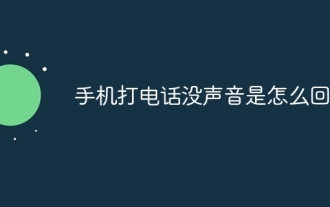 What's wrong with the phone calling without sound
Aug 13, 2025 pm 06:09 PM
What's wrong with the phone calling without sound
Aug 13, 2025 pm 06:09 PM
The reasons why there is no sound on the phone call include: hardware problems (damaged speakers, blocked earpiece holes, poor connector contact), software problems (volume setting too low, silent mode is turned on, system failure), network problems (weak signal strength, network congestion), and other reasons (Bluetooth headsets are connected, application interference). Solutions include: checking the hardware, adjusting the volume settings, turning off the silent mode, restarting the phone, updating the system, disconnecting the Bluetooth headset, and uninstalling the problematic application. If it still cannot be solved, please contact technical support.
 How to buy Dogecoin Dogecoin Recommended Dogecoin Purchase Channel
Aug 16, 2025 am 10:12 AM
How to buy Dogecoin Dogecoin Recommended Dogecoin Purchase Channel
Aug 16, 2025 am 10:12 AM
For newbies who are new to cryptocurrencies, buying Doge may seem a bit complicated. This article will provide a complete purchase process to help beginners successfully complete the entire process from registering an account to secure storage. For convenience and security, it is recommended to view real-time market conditions on Binance or Ouyi OKX and complete account registration. These two major platforms are active in transactions and secure in funds.
 Understand the role of Tokens in decentralized finance
Aug 16, 2025 pm 12:12 PM
Understand the role of Tokens in decentralized finance
Aug 16, 2025 pm 12:12 PM
Tokens are digital assets based on blockchain and play a core role in DeFi, including governance, utility, stablecoins, securities and LP Tokens, etc., and are widely used in decentralized transactions, lending, income farming and NFT. They can operate transparently and efficiently through smart contracts. At the same time, you need to pay attention to risks such as smart contracts, impermanent losses, and price fluctuations, and choose suitable storage and security management assets.
 How much does a wlfie token cost
Aug 21, 2025 am 09:15 AM
How much does a wlfie token cost
Aug 21, 2025 am 09:15 AM
WLFI is a governance token for the LendFlare platform, built on Convex Finance to optimize revenue farming on Curve and Convex. Its price is affected by the overall market conditions of the crypto market, platform TVL, governance and pledge mechanism, supply and demand relationship and competitive environment. Investors can query real-time prices through platforms such as CoinGecko, CoinMarketCap or Uniswap, and then purchase USDT through mainstream exchanges such as Binance, OKX, and Huobi, and withdraw cash to a platform that supports WLFI transactions for redemption. Pay attention to network consistency and address accuracy during operation to avoid asset losses.
 Tianyan Check official website entrance Tianyan Check inquiry entrance
Aug 12, 2025 pm 07:24 PM
Tianyan Check official website entrance Tianyan Check inquiry entrance
Aug 12, 2025 pm 07:24 PM
Tianyancha's official website entrance and core functions are as follows: 1. The official website address is https://www.tianyancha.com, which supports PC and mobile access, and provides keyword searches such as corporate name and legal person; 2. The mobile terminal can download the APP through the application store or use WeChat applets; 3. The core functions include enterprise information query (industrial and commercial registration, shareholder structure, etc.), risk screening (judicial, abnormal business), intellectual property and qualification query, and advanced tools that support the screening of enterprises by conditions; 4. Featured services cover VIP members (in-depth reporting, data export), monitoring reminders (dynamic push), API interface (data integration); 5. Notes include the data source being a public channel, and some functions require payment and payment.
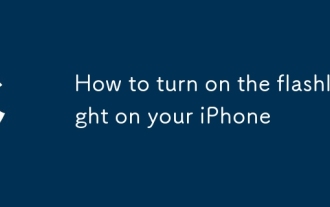 How to turn on the flashlight on your iPhone
Aug 15, 2025 am 08:54 AM
How to turn on the flashlight on your iPhone
Aug 15, 2025 am 08:54 AM
ToturnontheiPhoneflashlight,openControlCenterbyswipingdownfromthetop-rightcorneronFaceIDmodelsorswipingupfromthebottomonHomebuttonmodels.2.Taptheflashlighticon,whichlookslikeawhitebulb,anditwillturnonimmediatelywithaglowingwhiteappearanceandyellowbor
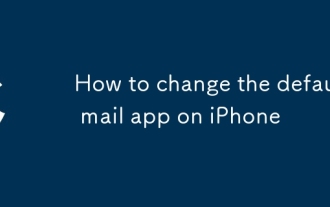 How to change the default mail app on iPhone
Aug 14, 2025 pm 07:48 PM
How to change the default mail app on iPhone
Aug 14, 2025 pm 07:48 PM
TochangethedefaultmailapponyouriPhone,youmustbeusingiOS14orlater,andtheprocessinvolvesinstallingacompatiblethird-partyappandconfiguringitinSettings.1.Installathird-partymailapplikeGmail,Outlook,Spark,orYahooMailfromtheAppStore.2.OpentheSettingsappony






