
How to take screenshots on iPhone? PHP editor Zimo will give you a detailed analysis of the steps for cutting long images on Apple phones. With the continuous upgrading of mobile phone functions, taking screenshots has become one of the common needs in our daily use of mobile phones. Mastering the correct operation method can make it easier for you to capture long images and share the content you want. Next, let’s take a look at the specific steps!
You can enter the screenshot editing interface in the Afari browser to take a long screenshot.

Model: iPhone 13
System: iOS 15.2
1Open the Safari browser on your phone, open a web page at will, press the volume up key and the power key to take a screenshot.
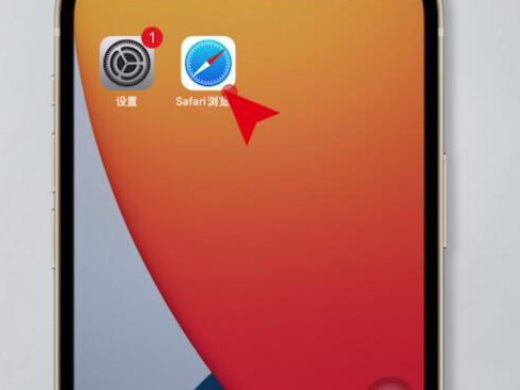
2Click the screenshot to enter the editing interface, select the entire page and click Finish

3Select to save the PDF to a file and click Save. Since the long screenshot cannot be seen in the photo, it is stored in the phone file and can only be viewed in the file.

1 Apple phones do not have a built-in scrolling screenshot function. You can only use the full-page screenshot of the Safari browser to complete the long screenshot function, or download and install third-party platform screenshot or scrolling screenshot software in the APPStore.

The long screenshot cannot be seen in the photo, it is stored in the phone file.
The above is the detailed content of How to cut a long picture on an Apple phone Steps to cut a long picture on an Apple phone. For more information, please follow other related articles on the PHP Chinese website!
 Apple mobile phone antivirus
Apple mobile phone antivirus
 Migrate data from Android phone to Apple phone
Migrate data from Android phone to Apple phone
 How to unlock the password lock on your Apple phone if you forget it
How to unlock the password lock on your Apple phone if you forget it
 How much does it cost to replace an Apple mobile phone battery?
How much does it cost to replace an Apple mobile phone battery?
 What is digital currency trading
What is digital currency trading
 Usage of calendar class in java
Usage of calendar class in java
 How to solve the problem that the hard disk partition cannot be opened
How to solve the problem that the hard disk partition cannot be opened
 python comment shortcut keys
python comment shortcut keys




