
php editor Xinyi brings the solution to Win11 update failure error code 0x800f0988. When trying to install Windows 11 updates, you may encounter error code 0x800f0988, confusing many users. This error usually indicates that some system files are damaged or missing. Don't worry, we will provide you with solutions to help you complete the update smoothly. Read on to learn how to fix Win11 update failed issue!
Solution to win11 update failure error code 0x800f0988:
1. Shortcut key "win R" to start running, enter the "cmd" command, and press Enter to open the command prompt window.
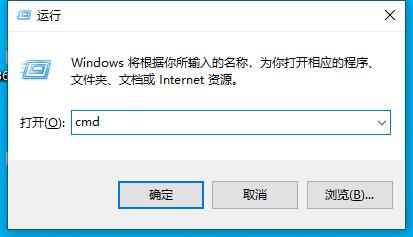
2. After entering the window, enter the following commands in sequence and press Enter to execute:
SC config wuauserv start= auto
SC config bits start= auto
SC config cryptsvc start= auto
SC config trustedinstaller start= auto
SC config wuauserv type=share
3. Finally wait The system will automatically repair it.
The above is the detailed content of What to do if win11 update fails with error code 0x800f0988. For more information, please follow other related articles on the PHP Chinese website!
 There is no WLAN option in win11
There is no WLAN option in win11
 How to skip online activation in win11
How to skip online activation in win11
 Win11 skips the tutorial to log in to Microsoft account
Win11 skips the tutorial to log in to Microsoft account
 How to open win11 control panel
How to open win11 control panel
 Introduction to win11 screenshot shortcut keys
Introduction to win11 screenshot shortcut keys
 Windows 11 my computer transfer to the desktop tutorial
Windows 11 my computer transfer to the desktop tutorial
 Solution to the problem of downloading software and installing it in win11
Solution to the problem of downloading software and installing it in win11
 How to skip network connection during win11 installation
How to skip network connection during win11 installation




