
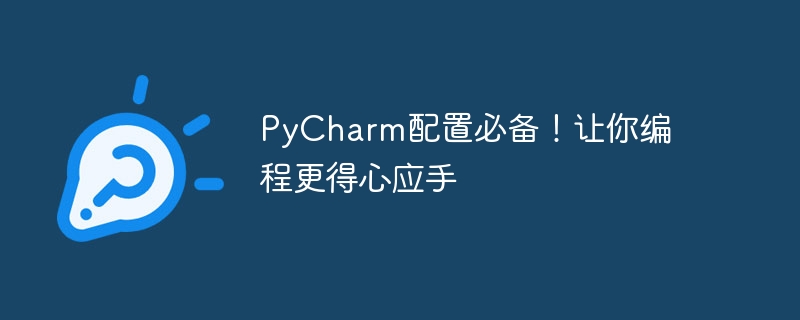
As an excellent Python integrated development environment, PyCharm provides developers with a wealth of functions and tools to improve programming efficiency. However, to take full advantage of PyCharm, proper configuration is crucial. This article will introduce some necessary configurations of PyCharm to make your programming work more convenient. At the same time, specific code examples will be combined to help readers better understand the role and usage of configuration.
Configuration 1: Code Formatting
Code formatting is an important means to maintain code style consistency and readability. PyCharm provides powerful code formatting tools that can help developers quickly organize and beautify code.
Open PyCharm and click File -> Settings -> Editor -> Code Style. Here you can set the indentation, spaces, newlines and other formats of the code. Click the "Manage" button to select different code styles, such as PEP8 style.
Sample code:
def foo():
if True:
print("Hello")
else:
print("World")Formatted code:
def foo():
if True:
print("Hello")
else:
print("World")Configuration 2: Code auto-completion
PyCharm The code auto-completion function can greatly improve programming efficiency and reduce developers' errors when writing code.
In PyCharm, you can speed up programming by setting automatic prompts and code completion. Click File -> Settings -> Editor -> General -> Code Completion, and check the corresponding options to turn on the code auto-completion function.
Sample code:
import numpy as np arr = np.array([1, 2, 3, 4, 5]) print(arr.mean())
When entering arr., PyCharm will automatically prompt available methods, such as the mean() method.
Configuration 3: Version Control
Version control is an essential part of the software development process. PyCharm integrates version control tools, which can easily manage code versions, commit and rollback modifications and other operations.
In PyCharm, you can manage code by configuring a version control system such as Git. Click File -> Settings -> Version Control, select the corresponding version control tool, and configure the relevant settings.
Sample code:
# 增加一个新功能
def new_feature():
return "This is a new feature"Through version control tools, you can easily submit new features to the code repository and perform version rollback at any time.
Configuration 4: Debugging Tools
Debugging is an indispensable part of the development process. PyCharm provides powerful debugging tools that can help developers quickly locate and solve bugs.
In PyCharm, you can debug by setting breakpoints, viewing variables, etc. Click Run -> Debug to configure the debugging environment, and execute the code step by step through the debugging tool to view changes in variable values.
Sample code:
def divide(a, b):
result = a / b
return result
num1 = 10
num2 = 0
result = divide(num1, num2)
print(result)During the debugging process, you can clearly view the values of variables num1, num2, and result to help find errors in the code.
Summary
By properly configuring the functions of PyCharm, we can program Python more efficiently and conveniently. Code formatting, code auto-completion, version control and debugging tools are essential configurations in PyCharm, which can help us improve programming efficiency and reduce errors and debugging time. We hope that through the introduction and sample code of this article, readers can better understand the configuration method of PyCharm and use it flexibly in actual development to make programming work more comfortable.
The above is the detailed content of PyCharm configuration is essential! Make your programming more comfortable. For more information, please follow other related articles on the PHP Chinese website!
 How to change pycharm to Chinese
How to change pycharm to Chinese
 pycharm installation tutorial
pycharm installation tutorial
 How to solve the problem that pycharm cannot find the module
How to solve the problem that pycharm cannot find the module
 How to install pycharm
How to install pycharm
 The difference between python and pycharm
The difference between python and pycharm
 How to configure the pycharm environment
How to configure the pycharm environment
 How to install the pycharm interpreter
How to install the pycharm interpreter
 What does pycharm mean when running in parallel?
What does pycharm mean when running in parallel?




