
php editor Xiaoxin will introduce to you how to enter the specified directory in cmd. In the command prompt window, you can use the cd command to change directories. For example, if you want to enter a directory named "test", just type "cd test" in cmd and press the enter key. If the directory name contains spaces, you can use double quotes to enclose the directory name, such as "cd \"my folder\"". With this simple command, you can easily enter any specified directory in cmd and manage files and folders conveniently and quickly.

1. Press the shortcut key WIN R at the same time to open the run and enter CMD, and press Enter to confirm the run.
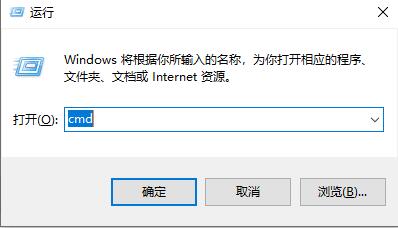
2. At this moment, a window as shown below will appear.
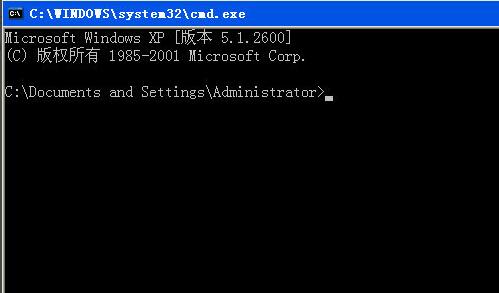
3. Normally, if we want to enter any directory under another drive letter, we need to run the command twice in the CMD window: first, enter the drive letter, and then To enter the specified directory for the second time
To enter the D drive, you need to enter d at the location shown:
To enter the test directory under the D drive, you need to enter cd test. Remember that there needs to be Space.
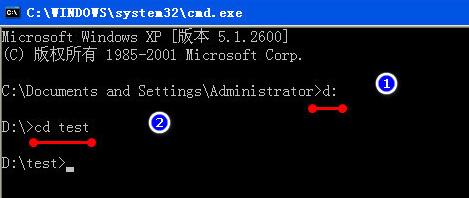
4. By using the command and adding the parameter /d, you can directly enter any folder under the specified drive letter in one step.
For example, to enter the test directory under the D drive, enter cd /d d:\test
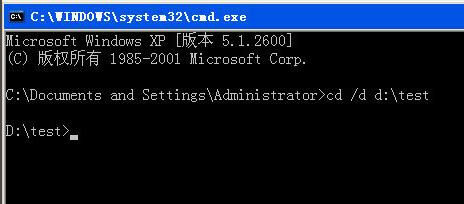
6. Error example: If in cd /d d: Without the /d parameter in the \test command, the working directory cannot be changed after pressing Enter to run.

(The above is all the contents of the cmd method to enter the specified directory! If your problem is solved, please pay attention to this site, we will bring you more excellent articles)
The above is the detailed content of How to enter the specified directory using cmd. For more information, please follow other related articles on the PHP Chinese website!




