
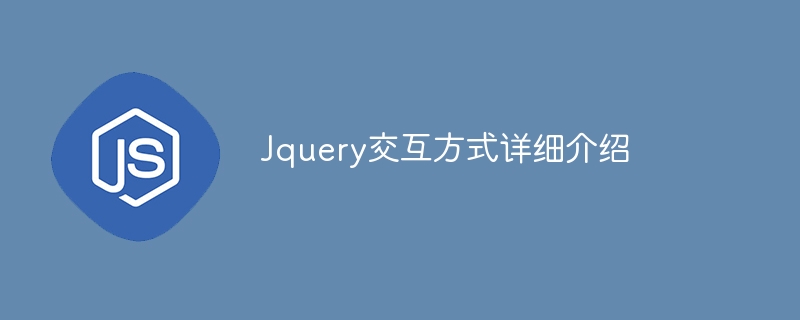
Jquery is a lightweight, fast, and concise JavaScript library that is widely used in Web development and provides developers with many convenient interaction methods. This article will introduce in detail the commonly used interaction methods in Jquery and give specific code examples to help readers better understand and use Jquery's interactive functions.
First, let’s take a look at the basic usage of Jquery. To use Jquery, you first need to introduce the Jquery library file into the HTML page. You can introduce it through CDN, or you can download the Jquery library file to the local import, as shown below:
After introducing the Jquery library file, You can start using the functions provided by Jquery. The following will introduce commonly used interaction methods in Jquery and corresponding code examples.
Jquery can easily handle various events, such as click events, mouse move events, keyboard press events, etc. Through Jquery, you can bind events to page elements and perform corresponding operations when the event occurs, as shown below:
In the above code, when the user clicks the button, a prompt box will pop up, Display "You clicked the button".
Jquery can achieve various animation effects, such as fade in and out, slide, gradually change styles, etc. Through Jquery, page elements can be made to show more vivid and attractive effects, as shown below:
In the above code, when the user clicks on the red square, an animation effect will appear, the size of the square Will change from 100x100 to 200x200 in 1 second.
Jquery can use AJAX technology to achieve data interaction without refreshing the page, thus improving the user experience. Through Jquery's AJAX method, you can send a request to the server and obtain the returned data, as shown below:
In this example, when the page is loaded, a GET request will be sent to the specified API, and upon success, it will be returned The data is displayed on the page.
The above are commonly used interaction methods and corresponding code examples in Jquery. Through these examples, we can see that Jquery provides powerful functions to help developers achieve various interactive effects more easily. I hope that through the introduction of this article, readers can have a deeper understanding of Jquery's interaction methods and be able to flexibly apply it to their own projects.
The above is the detailed content of Detailed introduction to Jquery interaction methods. For more information, please follow other related articles on the PHP Chinese website!