
This article by editor Yuzai of php will introduce how to set overclocking settings for ASUS motherboards in the BIOS. Overclocking can improve your computer's performance, but it also requires care to avoid damaging your hardware. Through the steps and precautions provided in this article, you can easily set overclocking settings in the BIOS of your ASUS motherboard to achieve better performance. Next, let’s learn the detailed steps together!
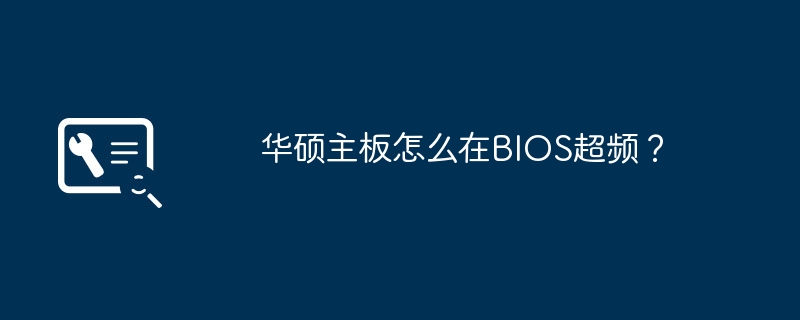
Overclocking is mainly set in the BIOS. The following are the steps for overclocking in the ASUS motherboard BIOS: 1. Press the Del key to enter the BIOS setting interface when booting; 2. Find the Advanced menu and select CPU Configuration; 3. In In this menu, you can adjust parameters such as CPU main frequency, frequency multiplier, and voltage; 4. You can first set the multiplier to the highest, then slowly adjust the voltage and main frequency to test stability until the highest frequency. Finally remember to save settings and exit BIOS. It should be noted that overclocking may have certain effects on the computer, such as increased temperature, increased power consumption, etc., so caution is required. At the same time, you need to understand the performance and overclocking capabilities of the CPU to avoid unexpected problems.
ASUS B550M motherboard supports AI Overclocking one-click overclocking function, which can automatically adjust the frequency and voltage of the CPU to improve system performance. The following are the steps on how to enable this feature:
1. Enter the BIOS settings. Press the Del key or F2 key during the boot process to enter the BIOS setup interface.
2. Find the "AI Overclocking" option. Find the "AI Overclocking" option in the "Main Interface" or "Advanced Settings" menu and press Enter to enter.
3. Select "Automatically adjust CPU performance". In the "AI Overclocking" menu, select the "Automatically adjust CPU performance" option and press Enter to enter.
4. Select "AI Overclocking Mode". In the "Automatically adjust CPU performance" interface, select "AI Overclocking Mode" and press Enter to enter. There are three modes to choose from: Silent, Balanced and Performance.
5. Save settings and exit BIOS. Press the F10 key to save the settings and exit the BIOS setup interface.
Now, your ASUS B550M motherboard has turned on the AI Overclocking one-click overclocking function. Please note that overclocking may affect CPU and system stability, so please ensure that your cooling system is good enough and fully tested to ensure system stability.
Asus motherboard, the specific steps to set up overclocking are as follows:
The materials we need to prepare are: computer,
1. First, we press "DEL" when booting key to enter BIOS mode.
2. Then we choose to open "Ai Tweaker" in the pop-up window.
3. Then we click to open Ai Overclock Tuner in the pop-up window and change it to X.M.P.
The method for ASUS to turn off overclocking is as follows:
1. First turn on the computer, and then press F2 on the keyboard to enter the BIOS interface.
2. After entering the BIOS interface, tap F7 on the keyboard to enter Advanced mode.
3. After entering the Advanced mode interface, use the mouse to click the Ai Tweaker option in the pop-up option menu.
4. Then click the DRAM Frequency option in the interface to remove the BIOS memory limit of the ASUS motherboard's memory.
To overclock the ASUS h510m motherboard, you first need to enter the BIOS interface and find the CPU frequency setting option in the advanced settings. You can then try gradually increasing the CPU frequency and voltage while monitoring the CPU temperature to ensure it does not exceed a safe range.
Every adjustment should be made carefully and stability tested to ensure the system does not crash or overheat. Overclocking must be done with caution, as excessive overclocking may cause hardware damage or system instability. It is recommended to refer to ASUS official guide and seek professional guidance.
First, enable the CPU overclocking function in the BIOS. Then, according to what the radiator and power consumption can handle, gradually increase the CPU multiplier or frequency, and adjust the voltage and other overclocking parameters to achieve higher performance. It is recommended to read the motherboard instruction manual carefully before performing overclocking operations, and strictly follow the operating procedures and safety operating regulations. Improper overclocking can lead to computer malfunctions, damage to hardware, and even major risks.
The above is the detailed content of How to overclock ASUS motherboard in BIOS?. For more information, please follow other related articles on the PHP Chinese website!




