
Did you receive an RBF file but can't open it? This is a common problem if you haven't used a file extension like this before. The RBF format stands for Rollback File and is mainly used by Windows Installer. These files are backup files created by Windows Installer when an installation fails, allowing the system to be restored to a previous state. Here is a quick guide on how to open RBF files on Windows 11/10.
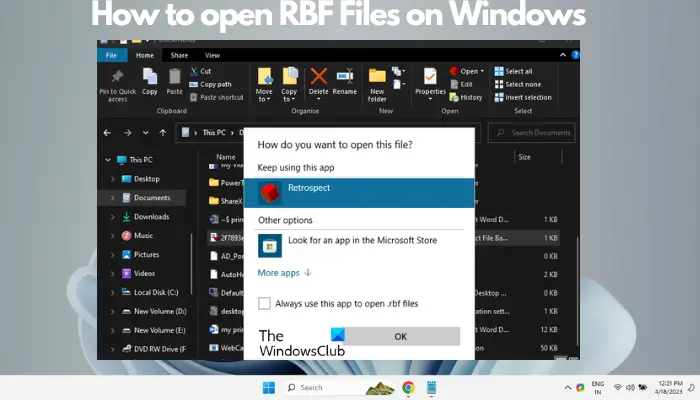
There are two main ways to open RBF files on Windows. First, you can right-click on the .rbf file, select Open with, and then select the appropriate program to open the file.
But if the program has not been installed, you may get an error message saying that Windows cannot open this file, and how to open this file? So, here we recommend two methods to open RBF files on Windows:
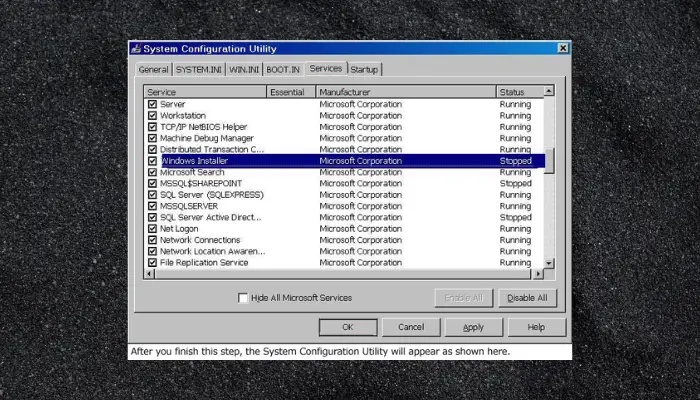
In this case, you can choose to install an applicable program to open these files. We offer some free options, including backup software designed to open RBF files on Windows operating systems.
Read: How to open WDB files in Windows
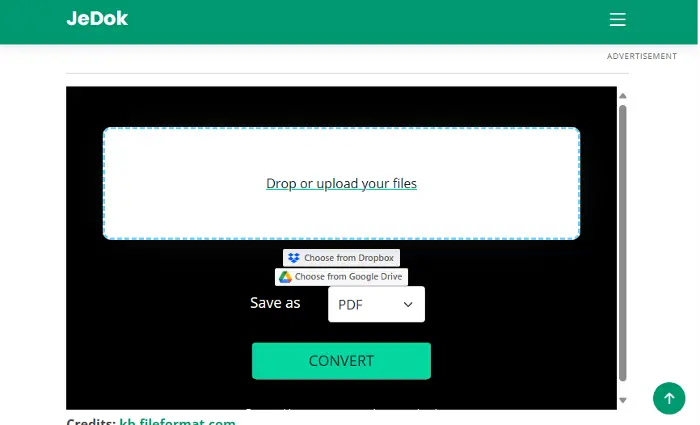
Alternatively, you can use free online tools to open RBF files on Windows. For example, you can use the RBF viewer through FileProInfo, MyPCFile or JeDok.
Drag or upload files, choose the format you want to save in, and convert.
But if you don’t want to use third-party software, you can use a text editor such as Notepad to open the file.
The above is the detailed content of How to open RBF files on Windows PC?. For more information, please follow other related articles on the PHP Chinese website!
 Garbled characters starting with ^quxjg$c
Garbled characters starting with ^quxjg$c How to open img file
How to open img file You need permission from admin to make changes to this file
You need permission from admin to make changes to this file Windows checks port occupancy status
Windows checks port occupancy status Check port occupancy windows
Check port occupancy windows Windows photos cannot be displayed
Windows photos cannot be displayed Check the occupied port status in windows
Check the occupied port status in windows Windows cannot access shared computer
Windows cannot access shared computer



