
How to obtain Yanyun Sixteen Tones and Nine Swords Martial Arts. In "Yanyun Sixteen Tones", players can master a variety of martial arts secrets to improve their combat capabilities, including many unique skills from famous factions. Unlike traditional martial arts games, players can learn martial arts from various schools without joining a sect. Do you want to know how to get started with Jiujian Nine Swords Martial Arts? Follow the footsteps of PHP editor Zimo and let us find out!
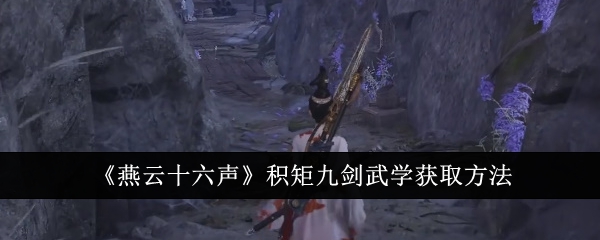
Answer: Complete a series of tasks in the secret cave and steal the master at the designated location
1. Use the Dragon Key Unlock the corresponding mission and follow the mission to the secret cave.

2. Enter the secret cave, defeat the NPC shown in the picture below, and follow the wooden frame to the second floor.
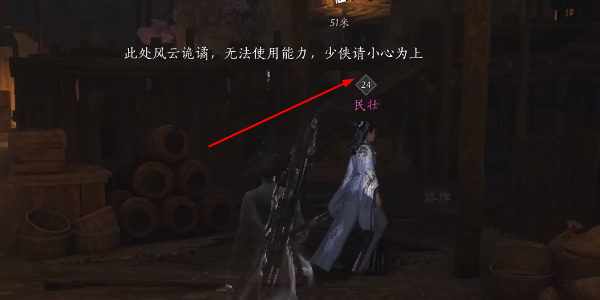
3. Come to the wooden frame, wait for the NPC in the picture to move to the right, and then go forward and kill it.
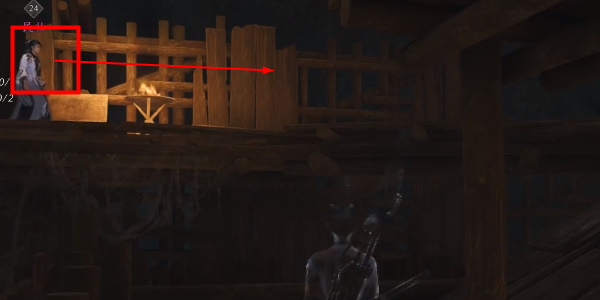
4. Follow the guide to the designated stealing location, and click the "G" key to enter the stealing location.

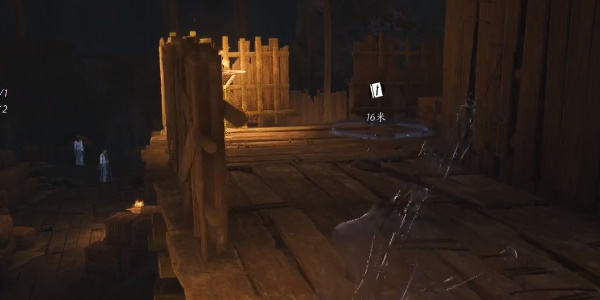
5. When the yellow circle appears, press and hold the "F" key to complete the steal.
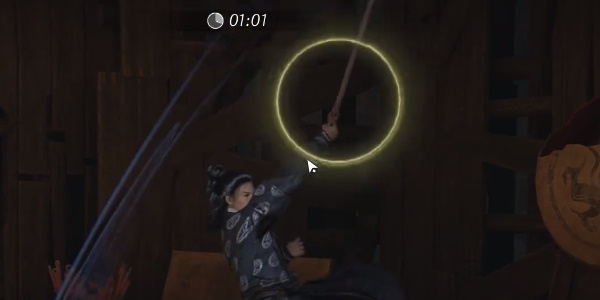
The above is the detailed content of How to obtain the Nine Swords Martial Arts in 'Sixteen Voices of Yanyun'. For more information, please follow other related articles on the PHP Chinese website!




