
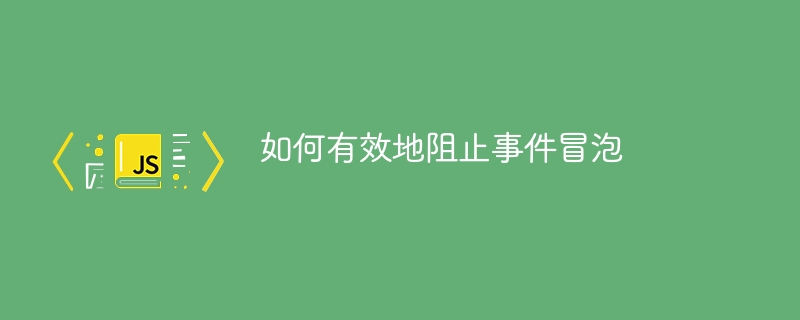
How to effectively prevent event bubbling requires specific code examples
Event bubbling means that when an event on an element is triggered, the parent element will also When the same event is triggered, this event delivery mechanism sometimes brings trouble to web development, so we need to learn how to effectively prevent events from bubbling.
In JavaScript, we can stop event bubbling by using the stopPropagation() method of the event object. This method can be called within an event handler to stop the event from propagating to the parent element. Below are some common scenarios and corresponding code examples to demonstrate how to use the stopPropagation() method to stop events from bubbling.
Scenario 1: Prevent the click event of the parent element when the button is clicked
<!DOCTYPE html>
<html>
<head>
<title>阻止事件冒泡</title>
<style>
/* 简单的样式用于演示 */
.box {
width: 200px;
height: 200px;
background-color: pink;
padding: 20px;
}
</style>
</head>
<body>
<div class="box" onclick="alert('点击了盒子!')">
<button onclick="event.stopPropagation(); alert('点击了按钮!')">点击我</button>
</div>
</body>
</html>In the above code, the click event of the button will be triggered when the button is clicked, and due to the call of the stopPropagation() method, Prevents click events from bubbling up to the parent element. Therefore, when clicking the button, the "Box clicked!" pop-up window will no longer be triggered.
Scenario 2: Prevent page jump when clicking on the link
<!DOCTYPE html>
<html>
<head>
<title>阻止事件冒泡</title>
<script type="text/javascript" src="https://cdn.bootcdn.net/ajax/libs/jquery/3.6.0/jquery.min.js"></script>
<style>
/* 简单的样式用于演示 */
.container {
width: 300px;
height: 300px;
background-color: lightblue;
padding: 20px;
}
.link {
display: block;
margin-top: 20px;
}
</style>
</head>
<body>
<div class="container">
<a href="https://www.example.com" onclick="event.stopPropagation(); alert('点击了链接!')">点击我跳转</a>
</div>
</body>
</html>In the above code, the click event of the link will be triggered when the link is clicked, and due to the call of the stopPropagation() method, it is blocked Click events bubble up to the parent element. Therefore, when clicking the link, the page jump will no longer be triggered.
Summary:
By using the stopPropagation() method, we can prevent events from bubbling to parent elements in a specific event handler. This is useful in situations where you need to handle click events on child elements individually or prevent page jumps. Hopefully the above examples will help you better understand how to effectively prevent events from bubbling up.
The above is the detailed content of How to effectively prevent events from bubbling up. For more information, please follow other related articles on the PHP Chinese website!




