
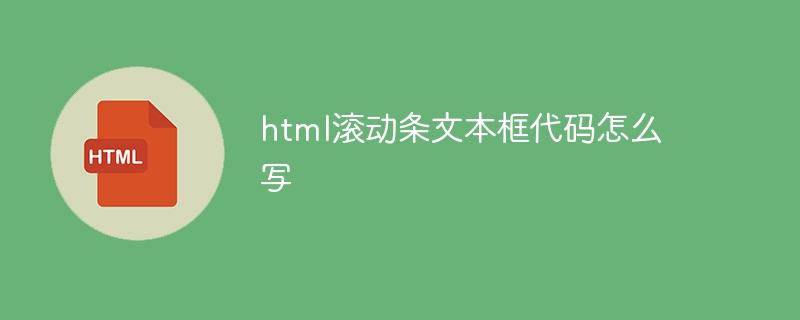
Title: How to write HTML text box code with scroll bar
The text box in HTML is one of the commonly used user input controls. In some cases, If the text content is too long, the text box will be displayed incompletely. At this time, we can add a scroll bar to the text box to support scrolling. This article will introduce in detail how to write HTML text box code with scroll bar effect, and give specific code examples.
1. Use the textarea element to create a text box
In HTML, we use the textarea element to create a text box. The textarea element has rows and cols attributes, which specify the number of rows and columns of the text box. However, the scroll bar effect cannot be achieved using only these two properties. We also need to use CSS styles to achieve the scroll bar effect. The following is a basic text box code example:
<textarea rows="5" cols="30" style="overflow:auto"></textarea>
In the above code, we set up a text box with 5 rows and 30 columns, and added the overflow:auto style through the style attribute. This style can automatically display scroll bars and only display scroll bars when the text content is too long.
2. Set the width and height of the text box
In addition to setting the number of rows and columns of the text box, we can also set the width and height of the text box through CSS styles. The following is a text box code example with custom width and height:
<textarea rows="5" cols="30" style="width:300px; height:100px; overflow:auto"></textarea>
In the above code, we set the width and height of the text box to 300px and 100px through the width and height styles of the style attribute.
3. Set the default text content in the text box
Sometimes, we want to display some default text content in the text box to prompt the user to input. This functionality can be achieved using the placeholder attribute. The following is a text box code example with default text content:
<textarea rows="5" cols="30" style="overflow:auto" placeholder="请输入文本内容"></textarea>
In the above code, we set the default text content to "Please enter text content" through the placeholder attribute.
To sum up, we can use textarea elements and CSS styles to create an HTML text box with scroll bars. By adjusting attributes such as rows, cols, width, and height, text boxes of different sizes and styles can also be realized. I hope the above content can help you understand and use the HTML scroll bar text box code.
The above is the detailed content of How to write HTML scroll bar text box code. For more information, please follow other related articles on the PHP Chinese website!




