
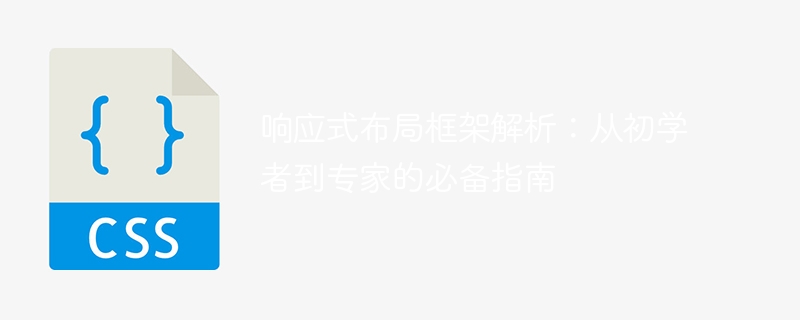
Responsive layout framework analysis: an essential guide from beginners to experts
With the popularity and diversification of mobile devices, responsive layout has become the modern Web Essential skills for design. The responsive layout framework has become the preferred tool for developers due to its simplicity, flexibility and maintainability. However, for beginners, learning and understanding responsive layout frameworks can feel a little confusing. From beginner to expert, this article provides you with a detailed guide to mastering the responsive layout framework, along with concrete code examples.
Responsive layout framework is a solution that provides a consistent look and user experience for a variety of different screen sizes and devices. It uses technologies such as CSS media queries, grid systems, and flexible layouts to enable web pages to adapt to different device screens.
The following are some commonly used responsive layout frameworks:
The basic principle of the responsive layout framework is to achieve adaptive layout by using media queries and grid systems .
If you are a beginner and want to learn the responsive layout framework, here is a step-by-step guide Path:
The following is a code example that uses the Bootstrap framework to create a responsive layout:
<!DOCTYPE html>
<html>
<head>
<title>响应式布局示例</title>
<link rel="stylesheet" href="https://cdn.jsdelivr.net/npm/bootstrap@5.3.0/dist/css/bootstrap.min.css">
</head>
<body>
<div class="container">
<div class="row">
<div class="col-sm-6">
<h1>欢迎来到我们的网站!</h1>
<p>这是一个响应式布局示例,使用了Bootstrap框架。</p>
</div>
<div class="col-sm-6">
<img src="image.jpg" alt="图片" class="img-responsive">
</div>
</div>
</div>
<script src="https://cdn.jsdelivr.net/npm/bootstrap@5.3.0/dist/js/bootstrap.bundle.min.js"></script>
</body>
</html>In the above example, We used Bootstrap’s grid system to divide the web page into two columns. On a small screen, the two columns will be stacked together to form a vertical layout; on a large screen, the two columns will appear side by side. This is a classic example of responsive layout.
Summary
Responsive layout framework is an important tool for achieving mobile-friendly web design. By learning and mastering the principles and usage of responsive layout frameworks, we can better adapt to the needs of different screen sizes and devices. This article provides a learning path from beginner to expert and provides a concrete code example to help readers better understand and use the responsive layout framework. I hope this article will be helpful to everyone’s study and practice!
The above is the detailed content of Learn more about the responsive layout framework: a thorough guide for beginners to experts. For more information, please follow other related articles on the PHP Chinese website!
 What types of css selectors are there?
What types of css selectors are there?
 What is the difference between css framework and component library
What is the difference between css framework and component library
 Introduction to the framework used by vscode
Introduction to the framework used by vscode
 Solution to insufficient cloud storage space
Solution to insufficient cloud storage space
 linux find file command
linux find file command
 Usage of treenode
Usage of treenode
 Self-study for beginners in C language with zero foundation
Self-study for beginners in C language with zero foundation
 What are the enterprise erp systems?
What are the enterprise erp systems?