
Computer input devices such as keyboard and mouse require human operation and cannot operate independently. The same goes for the touchpad and keyboard on Windows laptops. Text is not automatically entered, nor is the mouse clicked automatically. If something unusual happens, there must be a reason. If you encounter laptop keyboard auto-typing issues, follow the guide to fix it.
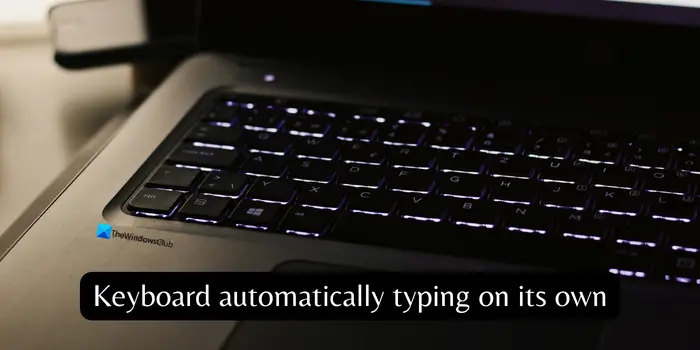
When the keyboard on your Windows laptop automatically types, here’s how you can fix it.
Let’s learn about them in detail and solve keyboard problems.
If you find that your keyboard only inputs certain letters or keys, there may be a physical problem with the keyboard. Laptop keyboards are sensitive, make sure the keys aren't stuck with dust or debris, and there aren't other physical issues causing automatic typing.
If any keyboard failure occurs, it is recommended to use a free online testing tool to detect hardware problems and ensure that the laptop keyboard is normal.
In order to prevent the keyboard from typing automatically, it is recommended to check whether there is any remote access software running in the background and end any suspicious programs or processes. View and terminate applications and processes that may be used for remote access by opening Task Manager.
Many automatic typing software are available for free. These programs automatically type text as you type. Please make sure that no such software is installed on your computer. If you find any, end the program immediately and uninstall it.
If you download any program from unknown sources or install pirated software, your Windows PC may be threatened by malware. If you have autotyping issues, you should uninstall these programs immediately and run a malware scan using a free or premium tool. Even if no programs are installed, you should run regular malware scans as browsing suspicious websites can expose your laptop to malware attacks.
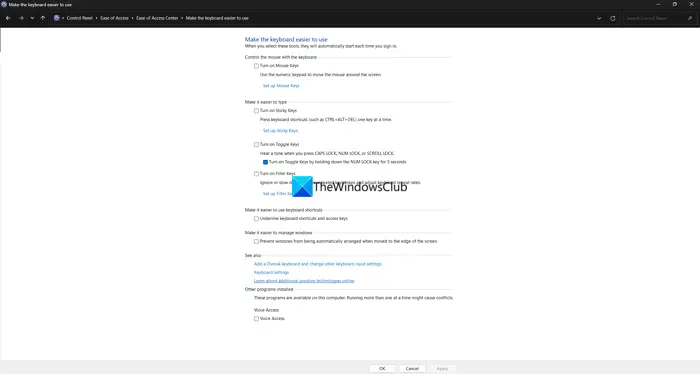
Windows operating system provides many keyboard and mouse options. In Ease of Access Keyboard settings, some settings are disabled by default. If they are changed, you may see the keyboard automatically typing due to sensitivity. Open Control Panel, click the Easy of Access tab, and select Change the way your keyboard works. Uncheck the buttons next to Enable Mouse Keys, Enable Sticky Keys, and Enable Filter Keys. Click Apply and then OK to save changes.
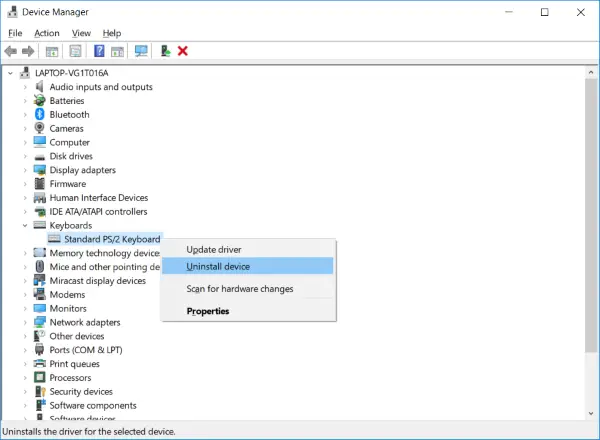
If the problem is not resolved, there may be a problem with the keyboard driver. Open Device Manager and expand Keyboard. Right-click the keyboard driver you find there, select Uninstall Device, and follow the process to complete the uninstallation. Restart your laptop after uninstalling the keyboard driver and see if any drivers are ready to be installed in the optional updates in the window update settings. Alternatively, you can use a third-party driver updater program to scan for missing drivers and download and install them for you.
Reading: Keyboard keys stuck; computer keeps typing the same letter
If there is any pressure on the keys or the keys get stuck, you will find that your laptop keyboard will automatically type. If there is a Remote Desktop connection going on, or any other program for automated typing, you will see the keyboard typing itself. Sometimes malware can also cause keyboard drivers to malfunction.
Check if there are any automatic typing programs installed and running on your laptop. Likewise, make sure there are no remote desktop connections in progress. If you recently installed a program and are encountering this problem, completely uninstall the program from your laptop and run a malware scan.
Related read: Keyboard keeps disconnecting in Windows.
The above is the detailed content of Keyboard auto-typing on Windows laptop. For more information, please follow other related articles on the PHP Chinese website!




