
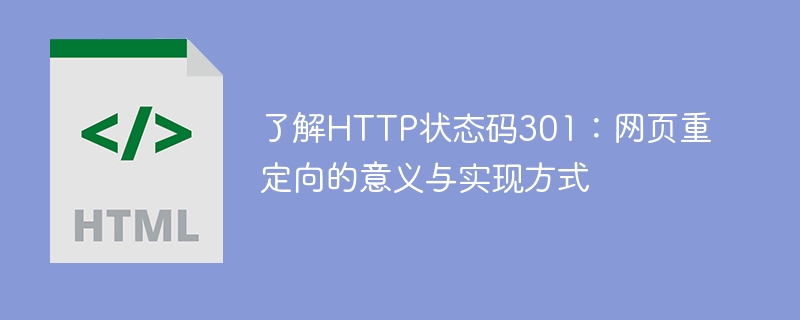
Understand the HTTP status code 301: the meaning and implementation of web page redirection
Introduction:
When we browse the web every day, we sometimes encounter web page search queries. Not available or moved. In this case, we often see the web page jump to a new page. This jump is achieved through HTTP status code 301. This article will introduce the meaning of HTTP status code 301 and how to implement it.
Section 1: What is HTTP status code 301?
HTTP status code 301 indicates permanent redirect (Permanent Redirect). When the server receives a request and finds that the requested web page has been permanently moved to another location, the server will send a 301 status code and a Location header field to the client. The client will resend the request to the new web page address based on the Location value.
Section 2: The meaning of web page redirection
2.1 Changing the URL of a web page
Sometimes, we need to change the URL of a web page, maybe for some reason, such as changing the structure of the website, or for Improve search engine optimization. At this time, we can use 301 redirection to point the original URL to the new URL. In this way, whether the user visits the original URL or a search engine indexes our web page, they will be redirected to the new URL.
2.2 Maintaining search engine rankings
Using 301 redirects can help maintain the ranking of our web pages in search engines. Search engines will transfer the weight of the original URL to the new URL. In this way, even if we change the URL of a certain web page, we can still maintain the previous search engine ranking and do not affect user access.
Section 3: Ways to implement HTTP status code 301
3.1 Server configuration file
The most commonly used implementation method is to perform 301 redirection through the server's configuration file. For example, using the Apache server, you can implement redirection by adding the following code in the .htaccess file:
Redirect 301 /oldpage.html http://www.example.com/newpage.html
In this way, when the user accesses the /oldpage.html page, the server will return a 301 status code and redirect the user Go to the page http://www.example.com/newpage.html.
3.2 Server response header field
Another implementation method is to tell the client that the web page has been permanently moved to a new location by adding a Location field to the header field of the server response. For example, the following response header field can be set on the server side:
HTTP/1.1 301 Moved Permanently Location: http://www.example.com/newpage.html
In this way, the client will resend the request to the new web page address based on the Location field of the response.
3.3 Programming language implementation
In addition to server configuration files and response header fields, we can also implement 301 redirection through programming language. For example, you can use the header() function in PHP to implement redirection:
header("HTTP/1.1 301 Moved Permanently");
header("Location: http://www.example.com/newpage.html");
exit();In this way, when the PHP code is executed to this part, a 301 status code and Location header field will be sent to the client, and the redirect will be redirected. Direct to new web page address.
Section 4: Summary
Through HTTP status code 301, we can achieve permanent redirection of web pages. This kind of redirection is very meaningful for changing the URL of the web page or maintaining search engine rankings. We can implement 301 redirects through server configuration files, server response header fields, or programming languages. Either way, it can help us realize the redirection needs of web pages.
The above is the detailed content of Learn HTTP status code 301: Understand the importance of web page redirection and how to implement it. For more information, please follow other related articles on the PHP Chinese website!




