
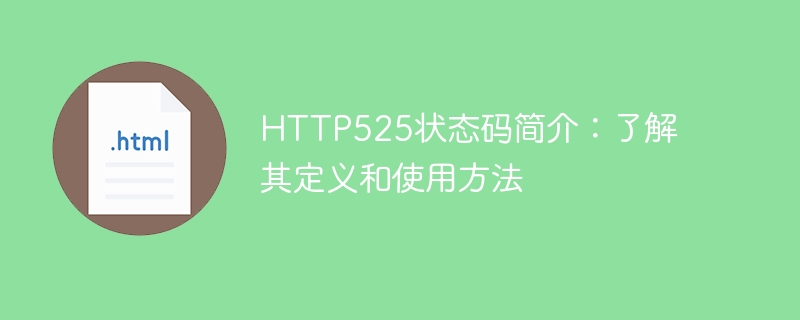
Introduction to HTTP 525 status code: Understand its definition and usage
HTTP (Hypertext Transfer Protocol) 525 status code means that an error occurred on the server during the SSL handshake process. As a result, a secure connection cannot be established. The server returns this status code when an error occurs during the Transport Layer Security (TLS) handshake.
This status code belongs to the server error category and usually indicates a problem with server configuration or settings. When a client attempts to connect to the server over HTTPS, the server is unable to complete the TLS handshake, preventing a secure connection from being established. This may be due to reasons such as an expired SSL certificate of the server, an unsupported security protocol, or misconfiguration.
The definition and usage of HTTP 525 status code are relatively simple and clear. When the server returns a 525 status code, it usually responds with an error page to provide the client with relevant information about the error. Common error pages may include error codes, error descriptions, and suggested solutions.
When encountering the HTTP 525 status code, users can take the following steps to solve the problem:
Application and website developers can detect HTTP 525 errors in a timely manner through monitoring and logging, and take appropriate measures to fix them. Logging can provide detailed error information to help developers troubleshoot the root cause of the problem.
In addition to the above solutions, some common precautions can also help avoid HTTP 525 errors. First, update the server's SSL certificate in a timely manner to ensure its validity. Secondly, regularly check and update the server's security configuration to adapt to the latest security standards and protocols. Finally, use SSL certificates issued by reliable certificate authorities to reduce the use of certificates from untrusted certificate authorities.
In summary, the HTTP 525 status code indicates that an error occurred during the SSL handshake and the server was unable to establish a secure connection. Understanding its definition and usage can help server administrators and developers quickly troubleshoot and solve such problems. When you encounter an HTTP 525 error, please follow the above steps to check and resolve it to ensure the security and reliability of your server. The adoption of preventive measures can also reduce the probability of HTTP 525 errors and improve the stability of the system.
The above is the detailed content of Introduction to HTTP 525 status code: explore its definition and application. For more information, please follow other related articles on the PHP Chinese website!




