
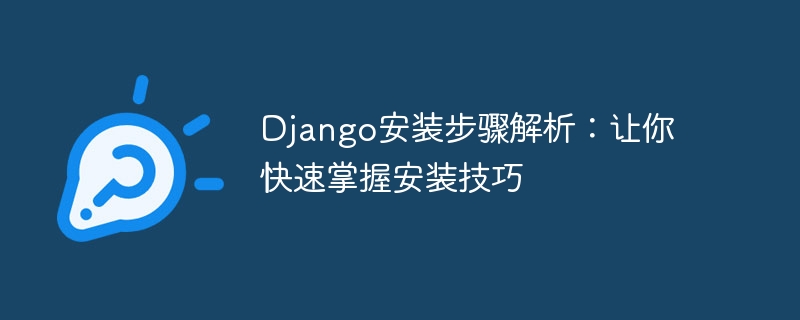
Django installation step analysis: Let you quickly master the installation skills, you need specific code examples
Introduction:
Django is an open source Python Web framework, which is It is widely used in the field of web development. As a developer, it is very important to understand and master the installation steps of Django, because it is the first step in our project development using Django. This article will introduce you to the installation steps of Django in detail, and attach specific code examples to help readers quickly master Django installation skills.
Step 1: Install Python
First, we need to install Python, because Django is developed based on Python. Before installing Python, we can first check whether Python is already installed on the current system. Open a command line terminal and enter the following command:
python --version
If the output is similar to "Python x.x.x", it means that Python has been installed on your system and the version number of Python is displayed. If Python is not installed on your system, you can go to the Python official website (https://www.python.org/) to download the latest version of the Python installer and follow the prompts to install it.
Step 2: Install pip
After installing Python, we need to install a package management tool-pip. pip can help us simplify the installation and management of Python packages. Use the following command to check whether pip has been installed:
pip --version
If the output is similar to "pip x.x.x", it means that pip has been installed on your system and the version number of pip is displayed. If pip is not installed, you can use the following command to install it:
python -m ensurepip --default-pip
Step 3: Install Django
After installing pip, we can use pip to install Django. Use the following command to install Django:
pip install django
This command will automatically download and install the latest version of Django from the Python Package Index (PyPI). After completing the installation, you can use the following command to verify the Django installation:
django-admin --version
If a result similar to "x.x.x" is output, it means that Django has been successfully installed and the version number of Django is displayed.
Step 4: Create a Django project
After installing Django, we can start creating a Django project. First, open a command line terminal and change into the directory where you want to create the project. Then, use the following command to create a new Django project:
django-admin startproject myproject
This command will create a new directory named myproject in the current directory, which is the root directory of our Django project.
Step 5: Run the Django development server
Next, we can enter the myproject directory and use the following command to start the Django development server:
cd myproject python manage.py runserver
This command will start a local Development server, used to run our Django projects. After the command line terminal displays a result similar to "Starting development server at http://127.0.0.1:8000/", we can open the address in the browser and see Django's default welcome page.
Conclusion:
Through the introduction of this article, I believe that readers have understood the installation steps of Django and mastered related installation skills. I hope readers can learn and apply the Django framework more deeply through practice and develop more powerful and efficient web applications.
Reference code example:
# myproject/settings.py
INSTALLED_APPS = [
...
'django.contrib.admin',
'django.contrib.auth',
'django.contrib.contenttypes',
'django.contrib.sessions',
'django.contrib.messages',
'django.contrib.staticfiles',
]
# myproject/urls.py
from django.contrib import admin
from django.urls import path
urlpatterns = [
path('admin/', admin.site.urls),
]The above is a code example of the settings.py and urls.py files of a simple Django project. These files are used to configure the settings and URL routing of the Django project. Readers can modify and extend it according to their own needs to meet the needs of actual projects.
The above is the detailed content of Master Django installation steps: easy installation techniques. For more information, please follow other related articles on the PHP Chinese website!
 What does legacy startup mean?
What does legacy startup mean?
 Garbled characters starting with ^quxjg$c
Garbled characters starting with ^quxjg$c
 Why the computer keeps restarting automatically
Why the computer keeps restarting automatically
 Usage of SetTimer function
Usage of SetTimer function
 head command usage
head command usage
 How much is Dimensity 6020 equivalent to Snapdragon?
How much is Dimensity 6020 equivalent to Snapdragon?
 How to solve the problem of garbled characters when opening a web page
How to solve the problem of garbled characters when opening a web page
 Cryptocurrency trading platform rankings
Cryptocurrency trading platform rankings




