
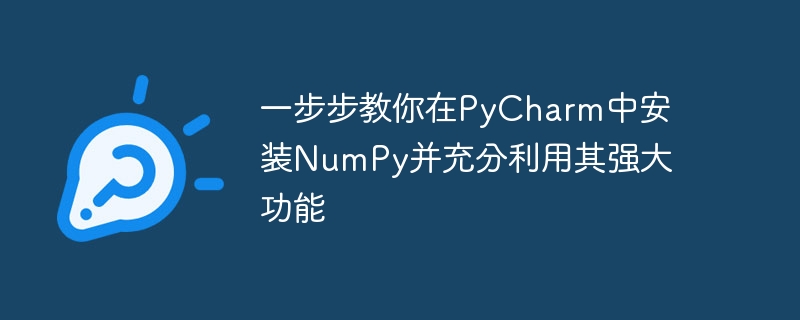
Teach you step by step how to install NumPy in PyCharm and make full use of its powerful features
Foreword:
NumPy is one of the basic libraries for scientific computing in Python First, it provides high-performance multi-dimensional array objects and various functions required to perform basic operations on arrays. It is an important part of most data science and machine learning projects. This article will introduce you to how to install NumPy in PyCharm, and demonstrate its powerful features through specific code examples.
Step one: Install PyCharm
First, we need to install PyCharm, which is a powerful Python integrated development environment. By visiting the PyCharm official website https://www.jetbrains.com/pycharm/, we can download the PyCharm installation package suitable for our operating system. Follow the instructions of the installation wizard to complete the installation process step by step.
Step 2: Create PyCharm project
After opening PyCharm, we need to create a new project. Click "File" in the menu bar and select "New Project". In the pop-up dialog box, select the name and storage path of the project, and select the interpreter.
Step 3: Install NumPy
In the PyCharm project, we can use the command line or directly install NumPy through the package manager that comes with PyCharm. Here are two ways:
Install NumPy using the command line
Enter the following command in the terminal window of PyCharm to install NumPy:
pip install numpy
Wait for the installation process to complete After that, we can start using NumPy.
Use PyCharm's package manager to install NumPy
In the PyCharm project window, right-click the project name and select "Open in Terminal". Enter the following command in the terminal:
pip install numpy
Similarly, after waiting for the installation process to complete, we can also start using NumPy.
Step 4: Use NumPy for basic operations
After the installation is complete, we can import NumPy in PyCharm and use its powerful functions. Here are some common examples of operations:
Creating NumPy arrays
import numpy as np
# 创建一个一维数组
a = np.array([1, 2, 3, 4, 5])
print(a) # 输出:[1 2 3 4 5]
# 创建一个二维数组
b = np.array([[1, 2, 3], [4, 5, 6]])
print(b) # 输出:[[1 2 3]
# [4 5 6]]Shape and size of arrays
import numpy as np a = np.array([[1, 2, 3], [4, 5, 6]]) print(a.shape) # 输出:(2, 3),表示数组的行数和列数 print(a.size) # 输出:6,表示数组的元素个数
Indexing and slicing of arrays
import numpy as np
a = np.array([[1, 2, 3], [4, 5, 6]])
print(a[0, 0]) # 输出:1,表示数组中第一行第一列的元素
print(a[1, :]) # 输出:[4 5 6],表示数组中第二行的所有元素
print(a[:, 2]) # 输出:[3 6],表示数组中第三列的所有元素
print(a[0:2, 1:3]) # 输出:[[2 3]
# [5 6]],表示数组中前两行和第二、三列的元素Basic operations on arrays
import numpy as np a = np.array([1, 2, 3]) b = np.array([4, 5, 6]) print(a + b) # 输出:[5 7 9],表示数组对应元素的相加 print(a * 2) # 输出:[2 4 6],表示数组的每个元素都乘以2 print(np.dot(a, b)) # 输出:32,表示数组的点积
These are just some of the many functions provided by NumPy, You can further explore and use it based on your specific needs. With NumPy, we can perform scientific computing and data processing more efficiently.
Summary:
Through the above steps, we have successfully installed NumPy in PyCharm and learned about some common NumPy operations. As an important library for Python scientific computing, NumPy has powerful functions and wide applications. I hope this article can help everyone so that we can better use NumPy for data science and machine learning project development.
The above is the detailed content of Step-by-step guide on how to install NumPy in PyCharm and get the most out of its features. For more information, please follow other related articles on the PHP Chinese website!
 How to change pycharm to Chinese
How to change pycharm to Chinese
 pycharm installation tutorial
pycharm installation tutorial
 How to solve the problem that pycharm cannot find the module
How to solve the problem that pycharm cannot find the module
 How to install pycharm
How to install pycharm
 The difference between python and pycharm
The difference between python and pycharm
 How to configure the pycharm environment
How to configure the pycharm environment
 How to install the pycharm interpreter
How to install the pycharm interpreter
 What does pycharm mean when running in parallel?
What does pycharm mean when running in parallel?




