
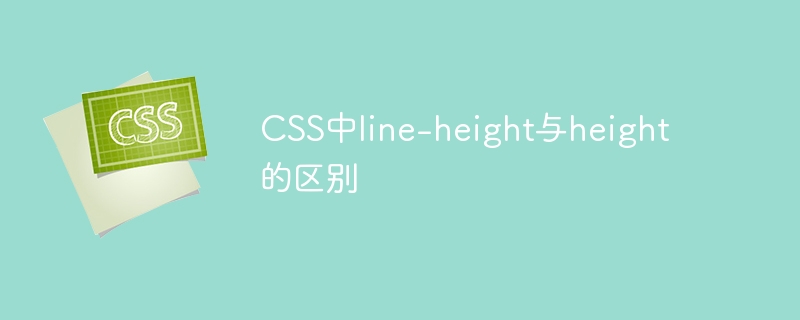
The difference between line-height and height in CSS requires specific code examples
In CSS, we often need to adjust the height and line spacing of text lines. In order to achieve this purpose, we often use the two attributes line-height and height. Although they look similar, they have different actions and effects. This article will compare the differences between line-height and height in detail, and provide specific code examples to deepen understanding.
Let’s look at a simple code example:
p {
line-height: 1.5;
background-color: lightblue;
}The above code will set the line height of all paragraph elements to 1.5 times.
The line-height attribute affects the vertical alignment of inline elements and block-level elements. For example, if an inline element has a line-height of 2, then it will be vertically centered relative to the baseline of its parent element.
The following is a case:
div {
height: 200px;
background-color: lightgreen;
}The above code will set a fixed height of 200px for all div elements.
The height attribute determines the actual height of the element. It not only affects the visible part of the element's content, but also affects the element's padding and border. If the content height exceeds the height set by the height attribute, it will overflow and be displayed or hidden.
To sum up, line-height and height have different functions and effects in CSS. When setting the text line height and element height, we need to use the corresponding attributes according to specific needs.
I hope that through the explanations and code examples in this article, you can better understand the difference between line-height and height, and their role in CSS. A deeper understanding of these properties will help you better master CSS layout and typography skills.
The above is the detailed content of What is the difference between line-height and height in CSS?. For more information, please follow other related articles on the PHP Chinese website!
 How to vertically center div text
How to vertically center div text
 The difference between JD.com's self-operated flagship store and its official flagship store
The difference between JD.com's self-operated flagship store and its official flagship store
 How to enable the same city function on Douyin
How to enable the same city function on Douyin
 How to use hover in css
How to use hover in css
 How to fix the computer default gateway is unavailable
How to fix the computer default gateway is unavailable
 How to use the article tag
How to use the article tag
 java environment variable configuration
java environment variable configuration
 How to solve 0xc000409 error
How to solve 0xc000409 error




