
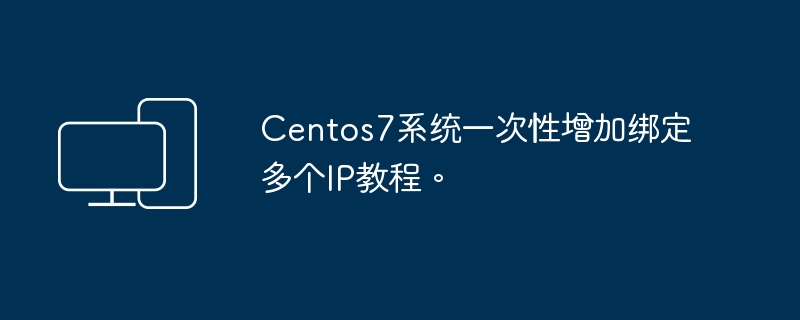
The steps to add and bind multiple IPs at one time on CentOS 7 system are as follows:
Open the network configuration file:
/etc/sysconfig/network-scripts/ifcfg-<interface></interface>. Example: Open the network configuration file using nano editor:
sudo nano /etc/sysconfig/network-scripts/ifcfg-<interface>
Add multiple IP addresses:
Copy the original configuration and modify the following parameters:
IPADDR: Set a new IP address. NETMASK: Set the corresponding subnet mask. DEVICE: Set the device name corresponding to the new IP address. Example:
# 原有的配置TYPE=EthernetBOOTPROTO=staticNAME=<interface>DEVICE=<interface>>
Save and close the file:
Ctrl X, then press YConfirm to save changes. Restart network service:
Execute the following command to restart the network service and make the new IP address take effect:
sudo systemctl restart network
Verify IP address:
Execute the following command to view the IP address and status of the network interface:
ip addr show <interface>
<interface></interface>: The name of the network interface to view the IP address. Now, you have successfully added and bound multiple IP addresses at one time on the CentOS 7 system. You can use the steps above to add more IP addresses to each interface to meet your network needs. Please ensure that the IP address is set correctly and configured appropriately according to the network environment and needs.
The above is the detailed content of Centos7 system adds a tutorial to bind multiple IPs at one time.. For more information, please follow other related articles on the PHP Chinese website!